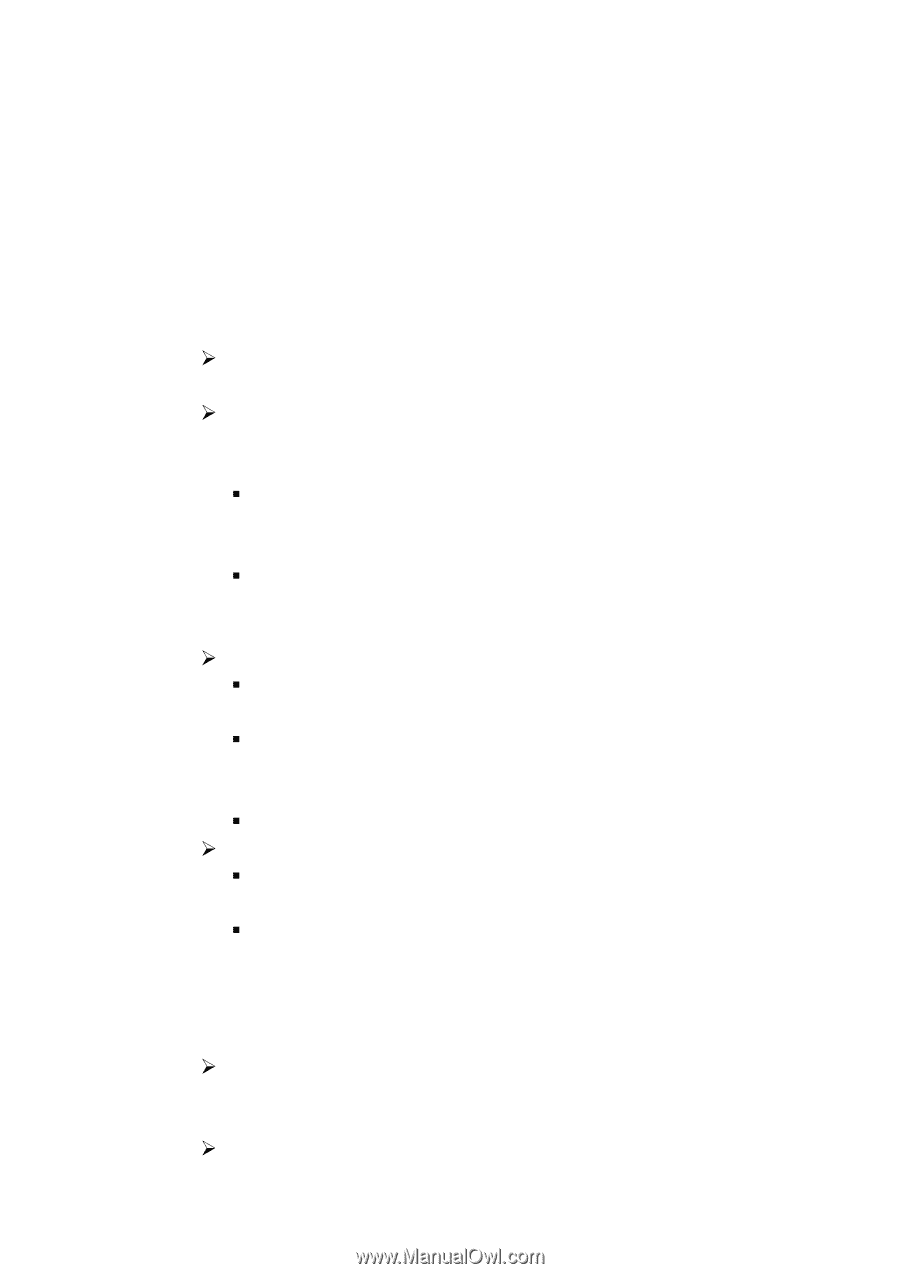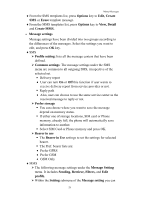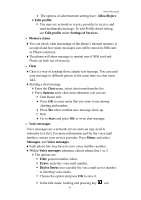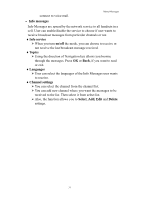Hannspree HANNSzephyr User Manual - Page 29
Bearer in Use
 |
View all Hannspree HANNSzephyr manuals
Add to My Manuals
Save this manual to your list of manuals |
Page 29 highlights
Menu-Messages ♦From the SMS templates list, press Options key to Edit, Create SMS or Erase template message. ♦From the MMS templates list, press Options key to View, Detail and Create MMS. • Message settings Message settings have been divided into two groups according to the differences of the messages. Select the settings you want to edit, and press OK key. ♦ SMS ¾ Profile setting: lists all the message centers that have been defined. ¾ Common settings: The message settings under the SMS menu are common to all outgoing SMS, irrespective of the selected set. ƒ Delivery report • User can turn On or Off this function if user wants to receive delivery report from service provider or not. ƒ Reply path • Also, user can choose to use the same service center as the received message to reply or not. ¾ Prefer storage ƒ You can choose where you want to save the message depend on memory status. ƒ If either one of storage locations, SIM card or Phone memory, already full, the phone will automatically save information to another. ƒ Select SIM Card or Phone memory and press OK. ¾ Bearer in use ƒ The Bearer in Use settings to set the settings for selected bearer. ƒ The Pref. bearer lists are: • Prefer GPRS • Prefer GSM • GSM Only ♦ MMS ¾ The following message settings under the Message Setting menu. It includes Sending, Retrieve, Filters, and Edit profile. ¾ Within the Setting submenu of the Message setting you can 28