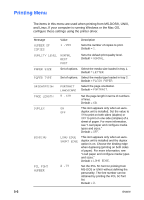HP 2600 HP Business Inkjet 2600/2600dn - (English) User's Guide - Page 46
Printing Menu, PAPER SIZE
 |
View all HP 2600 manuals
Add to My Manuals
Save this manual to your list of manuals |
Page 46 highlights
Printing Menu The items in this menu are used when printing from MS-DOS®, UNIX, and Linux. If your computer is running Windows or the Mac OS, configure these settings using the printer driver. Message Value Description NUMBER OF COPIES 1 - 999 Sets the number of copies to print. Default = 1. QUALITY LEVEL NORMAL BEST FAST Sets the default print quality level. Default = NORMAL. PAPER SIZE Set of options. Select the media size loaded in tray 1. Default = LETTER. PAPER TYPE Set of options. Select the media type loaded in tray 2. Default = PLAIN PAPER. ORIENTATION PORTRAIT Select the page orientation. LANDSCAPE Default = PORTRAIT. PAGE LENGTH 5 - 128 Set the page length in terms of numbers of lines. Default = 60. DUPLEX ON This item appears only when an auto- OFF duplex unit is installed. Set the value to ON to print on both sides (duplex) or OFF to print on one side (simplex) of a sheet of paper. For more information, see "Load paper and configure media types and sizes." Default = OFF. BINDING LONG EDGE SHORT EDGE This item appears only when an autoduplex unit is installed and the duplex option is on. Choose the binding edge when duplexing (printing on both sides of paper). For more information, see "Load paper and configure media types and sizes." Default = LONG EDGE. PCL FONT NUMBER 0 - 79 Set the PCL 5C font for printing from MS-DOS or UNIX without defining the personality. The font number can be obtained by printing the PCL 5C font list. Default = 0. 5-6 ENWW