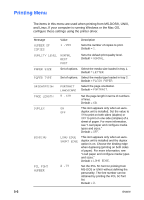HP 2600 HP Business Inkjet 2600/2600dn - (English) User's Guide - Page 51
Reset Menu, Common printer messages, RESTORE FACTORY, SETTINGS, COLOR] INK CARTRIDGE, EMPTY - color printer
 |
View all HP 2600 manuals
Add to My Manuals
Save this manual to your list of manuals |
Page 51 highlights
Reset Menu Note Use the restore option on this menu with caution. You can lose printer configuration settings when you select these items. Only reset the printer under the following circumstances: ! You want to restore the printer's default settings. ! Communication between the printer and computer has been interrupted. This option does not reset an HP Jetdirect print server (if it is installed in the printer) to its default settings. To reset the HP Jetdirect print server, see "EIO Menu." Message RESTORE FACTORY SETTINGS Description Restores all values (except those for an HP Jetdirect print server) to the printer's predetermined factory values. Common printer messages Note The table in this section explains messages that can appear on the LCD control panel. To resolve an error message, follow the instructions displayed on the LCD control panel. If following these instructions does not resolve the error message, turn off the printer, and then turn on the printer again. If the message persists after performing all of the recommended actions, contact an HP-authorized service or support provider. This table does not describe all messages that can appear on the LCD control panel. It explains only the most common messages. Message Explanation Recommended action [COLOR] INK CARTRIDGE EMPTY The cartridge is out of ink and the printer will not print until the cartridge is replaced. Remove the ink cartridge. Reinstall the cartridge and try to print. If the error persists, replace the empty cartridge. ENWW 5-11