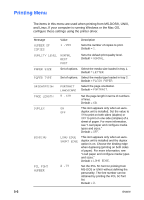HP 2600 HP Business Inkjet 2600/2600dn - (English) User's Guide - Page 50
I/O Menu, Maintenance Menu, I/O TIMEOUT, CLEAN PRINTHEADS, SHOW PRINTHEAD, HEALTH
 |
View all HP 2600 manuals
Add to My Manuals
Save this manual to your list of manuals |
Page 50 highlights
I/O Menu The I/O Menu allows you to make changes to printer interface settings. Message Value Description I/O TIMEOUT 5 - 300 Set the length of time (in seconds) that the printer waits for remaining data for a print job. After this time, the printer cancels the print job. Default = 15. Maintenance Menu Use the items in this menu to perform basic maintenance tasks for the printer. Performing these maintenance tasks can improve print quality and the health of the affected printer parts. For more information about the maintenance tasks accomplished by using these menu items, see "Maintaining the printheads." Message Description CLEAN PRINTHEADS Initiates the printhead cleaning process. ALIGN PRINTHEADS Initiates the printhead alignment process. SHOW PRINTHEAD HEALTH Displays the health of the printhead on the LCD control panel. 5-10 ENWW