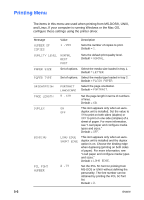HP 2600 HP Business Inkjet 2600/2600dn - (English) User's Guide - Page 48
Cfg Ipx/spx, En_8023, En_ii, En_snap, Src Rt=auto, Single R, All Rt, Cfg Tcp/ip, Bootp=yes, Dhcp=yes - printer manual
 |
View all HP 2600 manuals
Add to My Manuals
Save this manual to your list of manuals |
Page 48 highlights
Message CFG IPX/SPX Value NO YES CFG TCP/IP NO YES Description Selects whether you want to use the IPX/SPX menu and set the IPX/SPX protocol parameters. In the IPX/SPX menu, you can specify the Frame Type parameter used on your network. ! The default is AUTO, which automatically sets and limits the Frame type to the one detected. ! For Ethernet cards, frame type selections include EN_8023, EN_II, EN_8022, EN_SNAP. ! For Token Ring cards, frame type selections include TR_8022, TR_SNAP. In the IPX/SPX menu for Token Ring cards, you can also specify NetWare Source Routing parameters, which include SRC RT=AUTO (default), OFF, SINGLE R, or ALL RT. Selects whether you want to use the TCP/IP menu and set the TCP/IP protocol parameters. In the TCP/IP menu, you can specify BOOTP=YES or DHCP=YES for TCP/IP parameters to be automatically configured by a BootP or DHCP server when the printer is turned on. If you specify BOOTP=NO and DHCP=NO, you can manually set the following TCP/IP parameters from the LCD control panel: ! Each byte of the IP address (IP) ! Subnet Mask (SM) ! Syslog Server (LG) ! Default Gateway (GW) ! Idle Timeout period (default is 270 seconds; 0 disables the timeout) When setting IP numbers, press VALUE to increase the number by 1. Press SELECT to make your selection. 5-8 ENWW