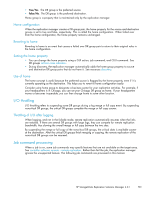HP 418800-B21 HP StorageWorks Replication Solutions Manager 4.0.1 user guide ( - Page 108
Normalization, Operational state - blocked
 |
UPC - 882780564640
View all HP 418800-B21 manuals
Add to My Manuals
Save this manual to your list of manuals |
Page 108 highlights
• HP recommends that you create separate managed sets for source and destination DR groups. When you conduct failover operations, you can perform the actions that correspond to the new roles of the managed set. • Source and destination DR groups (from different DR group pairs) can be members of the same managed set. • The source and destination DR group in a DR group pair cannot be members of the same managed set. • If you plan to use DR group managed sets for failover operations, ensure the managed sets are controlled by the same management server at the time of failover. Normalization Normalization is a replication background process which verifies, on a block-by-block basis, that data is identical on a source virtual disk and its replica. When the source and its replica have identical data, they are said to be normalized or in a normalized state. The following types of normalization can apply. DR group normalization DR group normalization is a process which verifies that data is identical on source virtual disks and their remote copies. Some actions should not be performed during remote copy normalization. When creating jobs, use wait commands to ensure that normalization is completed. See WaitDrGroupNormalization. The disks in a DR group cannot become normalized while any of the following conditions are in effect: • Remote replication is suspended. See suspension state. • An intersite link is down. • In standard asynchronous write mode, or synchronous write mode, its DR group log is logging or merging. See write mode and DR group log. • In enhanced asynchronous write mode, its DR group log is logging, merging, or contains any transactions to be merged. Mirrorclone normalization Mirrorclone normalization is a process which verifies that data is identical on a source virtual disk and its synchronized mirrorclone. See synchronized mirrorclones. Some actions should not be performed during mirrorclone normalization. When creating jobs, use wait commands to ensure that normalization is completed. See WaitStorageVolumeNormalization, WaitStorageVolumesNormalization, and WaitVolumeGroupNormalization. Snapclone normalization (unsharing) The snapclone normalization is a process which verifies that data is identical on a source virtual disk and its snapclone, before the snapclone can become an independent disk (a point-in-time copy). See snapclones. Snapclone normalization is also called unsharing. Some actions should not be performed during snapclone normalization. When creating jobs, use wait commands to ensure that normalization is completed. See WaitStorageVolumeNormalization, WaitStorageVolumesNormalization, and WaitVolumeGroupNormalization. Operational state - blocked Blocked is an operational state of a DR group, or a virtual disk, that indicates if the array has detected a potential replication issue and is preventing presentation of impacted source virtual disks. See presentation to hosts. The presentation of virtual disks in a source DR group is blocked after power is cycled off and on to both controllers in the source array and: 108 DR Groups