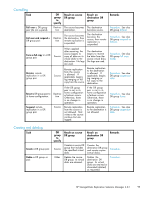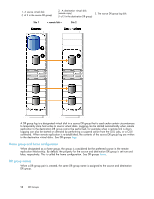HP 418800-B21 HP StorageWorks Replication Solutions Manager 4.0.1 user guide ( - Page 93
Resuming a DR group pair, Reverting a DR group pair to home
 |
UPC - 882780564640
View all HP 418800-B21 manuals
Add to My Manuals
Save this manual to your list of manuals |
Page 93 highlights
• To remove virtual disks from a DR group pair, you must specify the source DR group. See DR group pair. • You cannot directly remove virtual disks from a destination DR group. • If you choose to discard the remote copies when the remote link is not operational, the remote virtual disks are not deleted. You will need to manually delete them. • You cannot remove virtual disks from a DR group pair if remote replication is suspended. See DR groups suspension state. CAUTION: If you discard a remote copy, the destination virtual disk and its data are deleted. Procedure This procedure uses the GUI. 1. In the navigation pane, select DR Groups. 2. On the List tab, select the source group in the DR group pair from which to remove virtual disks. 3. Select Actions > Remove members. The Remove Member Wizard opens. 4. Follow the instructions in the wizard. Resuming a DR group pair Resume (allow) remote replication in a suspended DR group pair. See DR groups suspension state. Considerations • You can use the GUI, jobs, or the CLUI. See DR groups actions cross reference. • Guidelines apply. See remote replication guidelines. • To resume remote replication in a DR group pair, you must specify the source DR group. See DR group pair. Procedure This procedure uses the GUI. 1. In the navigation pane, select DR Groups. 2. On the List tab, select the source group of the DR group pair in which to resume remote replication. 3. Select Actions > Resume. 4. Click OK. Reverting a DR group pair to home Revert a DR group pair to its home configuration. See DR groups home. Considerations • You can use the GUI, jobs, or the CLUI. See DR groups actions cross reference. • Guidelines apply. See remote replication guidelines. • To revert a DR group pair to its home configuration, you must specify the destination DR group. See DR group pair. • You cannot revert to home if the DR group pair is suspended. See DR groups suspension state. • If the DR group pair is already in its home configuration, reverting to home has no impact. HP StorageWorks Replication Solutions Manager 4.0.1 93