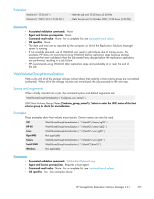HP 418800-B21 HP StorageWorks Replication Solutions Manager 4.0.1 user guide ( - Page 374
WaitStorageVolumesNormalization, WaitUntil
 |
UPC - 882780564640
View all HP 418800-B21 manuals
Add to My Manuals
Save this manual to your list of manuals |
Page 374 highlights
Examples WaitStorageVolumeNormalization ( "\\Region-1\Sales" ) Comments • Associated validation commands. ValidateStorageVolume • Agent and license prerequisites. None • Command result value. None. For a complete list, see command result values. • OS specifics. None • The storage volume is checked at regular intervals. When the volume is normal or unshared, the job proceeds to the next step. While the volume is normalizing or unsharing, the job continues to check. • See resource names and UNC formats. WaitStorageVolumesNormalization Halts a job until specific storage volumes (virtual disks) are normalized (unshared). When all of the storage volumes are normalized, the job proceeds to the next step. Syntax and arguments When initially inserted into a job, the command syntax and default arguments are: WaitStorageVolumesNormalization ( %storvol_unc_list% ) List of Storage Volumes (%storvols_unc_list%). Select or enter the UNC names of the storage volumes to check for normalization status. See argument lists. Or, select a variable used in a prior step that represents the storage volumes. Examples WaitStorageVolumesNormalization ( ("\\ArrayA2\Cats", "\\ArrayA2\Dogs") ) WaitStorageVolumesNormalization ( $my_svol_list ) Comments • Associated validation commands. ValidateStorageVolumes • Agent and license prerequisites. None • Command result value. None. For a complete list, see command result values. • OS specifics. None • See resource names and UNC formats. WaitUntil Halts a job until a specific date and time, or time only. When the date and/or time occur, the job proceeds to the next step. Syntax and arguments When initially inserted into a job, the command syntax and default arguments are: WaitUntil ( %date_time% ) date_time - Select or enter the date and time. The format is year/month/day and hour:minute:second ( [yyyy/MM/dd] HH:mm:ss ). You can omit a date and specify a time of day only. 374 Jobs