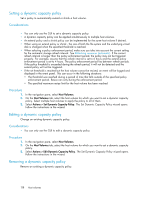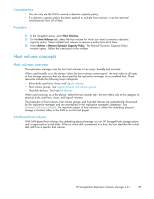HP 418800-B21 HP StorageWorks Replication Solutions Manager 4.0.1 user guide ( - Page 135
Using snapshots, Using logical volumes and volume groups, Using raw disks
 |
UPC - 882780564640
View all HP 418800-B21 manuals
Add to My Manuals
Save this manual to your list of manuals |
Page 135 highlights
Job commands for snapclones of host volumes SnapcloneHostVolume SnapcloneHostVolumeToContainers SnapcloneHostVolumeToContainersInManagedSet SnapcloneHostVolumeGroup ValidateSnapcloneHostVolume ValidateSnapcloneHostVolumeGroup Using snapshots The following job commands are available when using snapshots with host volumes. Job commands for snapshots of host volumes SnapshotHostVolume SnapshotHostVolumeGroup ValidateSnapshotHostVolume SnapshotHostVolumeToContainers SnapshotHostVolumeToContainersInManagedSet ValidateSnapshotHostVolumeGroup Using logical volumes and volume groups You can present storage volumes (virtual disks) to enabled hosts and subsequently use a host's logical volume manager to create and manage host volume groups and logical volumes. The following job commands are available when using logical volumes and volume groups. Job commands for volume groups and logical volumes CreateHostVolumeGroup MountEntireVolumeGroup MountVolumeGroupComponent SnapcloneHostVolumeGroup SnapshotHostVolumeGroup UnmountEntireVolumeGroup ValidateHostVolumeGroup ValidateSnapcloneHostVolumeGroup ValidateSnapshotHostVolumeGroup WaitVolumeGroupNormalization Using raw disks The replication manager discovers raw host volumes (raw disks) on enabled hosts. In general, you can work with raw host volumes just as you would with other host volumes, except that you should not use replication manager mounting features to attempt to mount them. You can also work directly with the raw storage volumes (virtual disks) that underlie raw host volumes. HP StorageWorks Replication Solutions Manager 4.0.1 135