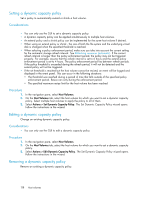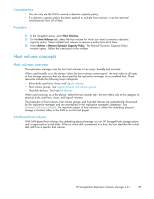HP 418800-B21 HP StorageWorks Replication Solutions Manager 4.0.1 user guide ( - Page 136
Viewing host volume resources, Viewing host volume resource properties
 |
UPC - 882780564640
View all HP 418800-B21 manuals
Add to My Manuals
Save this manual to your list of manuals |
Page 136 highlights
Raw disks are listed in the Host Disk Devices tab along with disk devices that contain file systems. Raw disks are not displayed as host volumes. Raw disks can be replicated from the Host Disk Devices tab by creating a container for the disk device. Job templates and commands for raw disks The following job templates can be used with raw host volumes and storage volumes. Job templates for raw disks Replicate host disk (raw) devices, mount (raw) to a host Replicate host volume group, mount components to a host Replicate raw storage volumes, mount (raw) to a host Most job templates which include mounting steps can be adapted for use with raw host volumes by removing the mounting steps. The following job commands are typically used with raw disks. Job commands for raw disks CreateDiskDevice CreateDiskDevice DiscoverDiskDevicesForDrGroup RemoveDiskDevice SnapcloneDiskDevice SnapshotDiskDevice Viewing host volume resources Display list and tree views for host volumes, host volume groups, host disk devices and replica repositories. See host volumes views. Considerations • You can use the GUI or CLUI to display lists. See host volumes actions cross reference. • Tree views are available only in the GUI. • Tru64 UNIX clusters. Only host volumes on the enable host in a cluster are displayed in the replication manager GUI. Host volumes on other hosts in the cluster (that do not have a replication manager host agent) are not displayed. Procedures This procedure uses the GUI. 1. In the navigation pane, select Host Volumes. The content pane displays host volume resources. 2. Click the appropriate List tab. A tabular list of host resources is displayed. 3. Click the Tree tab. A graphical tree of host volumes is displayed. Click View to select another tree view. Viewing host volume resource properties View the properties of a specific host volume, host volume group, host disk device, or replica. See host volumes properties summary. 136 Host volumes