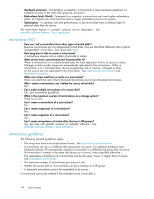HP 418800-B21 HP StorageWorks Replication Solutions Manager 4.0.1 user guide ( - Page 149
Raw disks, Local replication wizard, Replica Repository
 |
UPC - 882780564640
View all HP 418800-B21 manuals
Add to My Manuals
Save this manual to your list of manuals |
Page 149 highlights
Tru64 UNIX partition examples Partition ID a Partition / b c d e f g /usr h Remarks root (OS directories and files) swap entire disk swap unused unused user programs and libraries unused UNIX partitions If you are a superuser for a UNIX host, you can identify host volume partitions by viewing the /etc/fstab file. UNIX partition examples Partition / swap Remarks root /opt applications /usr user files /home Windows partitions If you are an administrator for a Windows host, you can identify host volume partitions using Disk Management. Raw disks When a host volume is not controlled and formatted by a host file system, it is termed a raw disk or raw storage. Typically, the host's I/O with a raw disk is under the direct control of a database or a similar application. Raw disks are typically used to improve I/O performance or facilitate the creation disk-image copies. You can use the replication manager to work with raw disks. See host volumes using raw disks. Local replication wizard The local replication wizard allows you to make point-in-time copies of a host volume, host volume group, or host disk device. The wizard generates replication manager jobs and keeps track of your replication actions in the replica repository. See creating replicas and replica repository. You can restore a host volume from the replicas in the repository. See restoring host volumes (Instant Restore). Replica Repository The replica repository feature supports use of the local replication wizard and the instant restore wizard. Whenever the local replication wizard is used, replica information is saved in the repository. Whenever HP StorageWorks Replication Solutions Manager 4.0.1 149