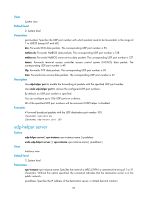HP 6125G HP 6125G & 6125G/XG Blade Switches Layer 3 - IP Services Comm - Page 101
tcp path-mtu-discovery, tcp timer fin-timeout
 |
View all HP 6125G manuals
Add to My Manuals
Save this manual to your list of manuals |
Page 101 highlights
tcp path-mtu-discovery Syntax tcp path-mtu-discovery [ aging minutes | no-aging ] View undo tcp path-mtu-discovery System view Default level 2: System level Parameters aging minutes: Specifies the aging time of the path MTU, in the range of 10 to 30 minutes. The default aging time is 10 minutes. no-aging: Do not age out the path MTU. Description Use tcp path-mtu-discovery to enable TCP path MTU discovery. Use undo tcp path-mtu-discovery to disable TCP path MTU discovery, and disable all running path MTU timers. New TCP connections do not perform TCP path MTU discovery but existing TCP connections can still use TCP path MTU discovery. By default, TCP path MTU discovery is disabled. Examples # Enable TCP path MTU discovery and set the path MTU age timer to 20 minutes. system-view [Sysname] tcp path-mtu-discovery aging 20 tcp timer fin-timeout Syntax tcp timer fin-timeout time-value View undo tcp timer fin-timeout System view Default level 2: System level Parameters time-value: Specifies the TCP finwait timer in seconds, in the range of 76 to 3,600. Description Use tcp timer fin-timeout to configure the length of the TCP finwait timer. Use undo tcp timer fin-timeout to restore the default. By default, the length of the TCP finwait timer is 675 seconds. 94