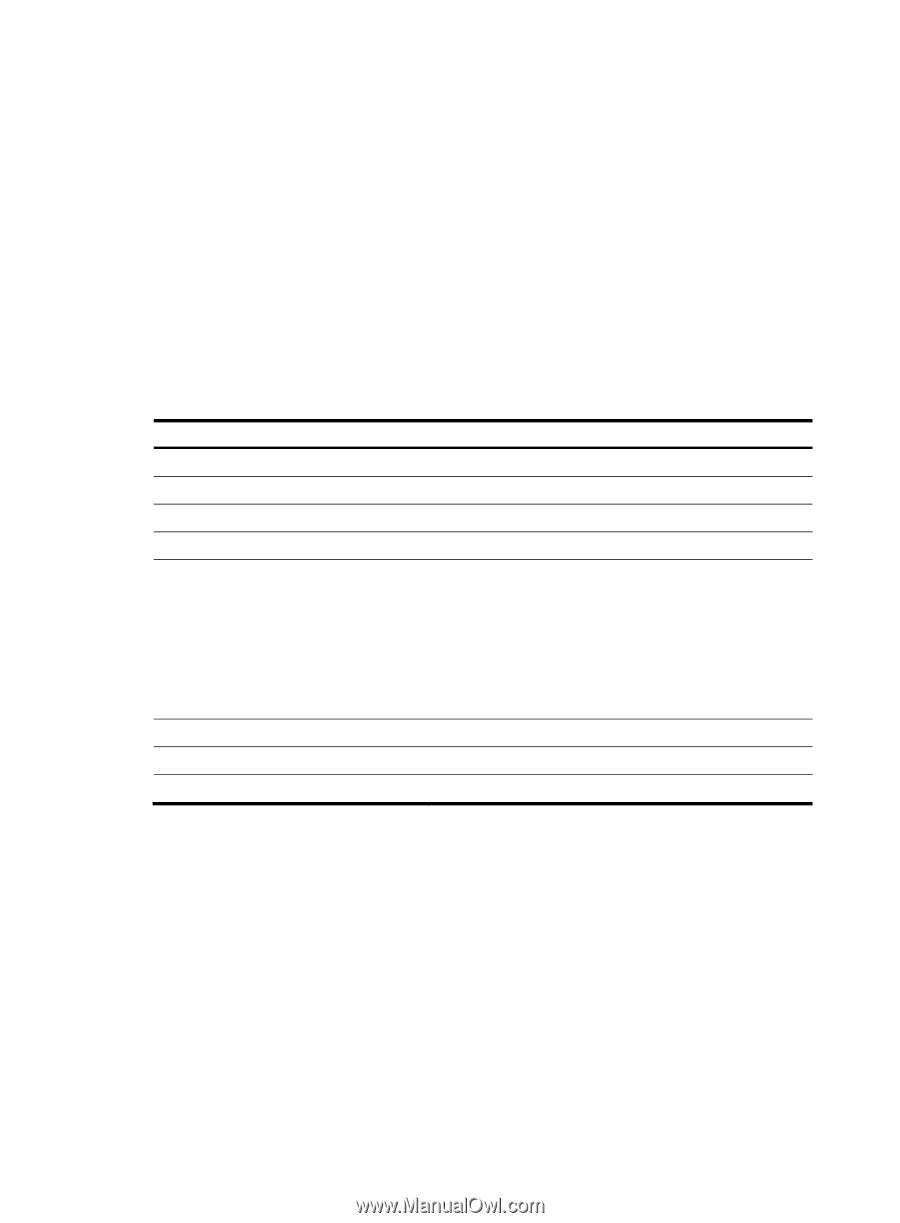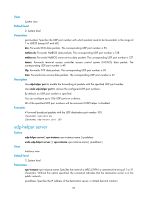HP 6125G HP 6125G & 6125G/XG Blade Switches Layer 3 - IP Services Comm - Page 110
display ipv6 interface, Examples, Syntax, Default level, Parameters
 |
View all HP 6125G manuals
Add to My Manuals
Save this manual to your list of manuals |
Page 110 highlights
With the prefix-length argument specified, this command displays the IPv6 FIB entry exactly matching the specified destination IPv6 address and prefix length. Examples # Display the matching IPv6 FIB entry with the longest prefix. display ipv6 fib ::1 Flag: U:Useable G:Gateway H:Host B:Blackhole D:Dynamic S:Static Destination: NextHop : Label : Interface : ::1 ::1 NULL InLoopBack0 Table 24 Command output Field Total number of Routes Destination PrefixLength NextHop Flag Label Token Interface PrefixLength Flag Token : 128 : HU : 0 Description Total number of routes in the FIB Destination address Prefix length of the destination address Next hop Route flag: • U-Usable route • G-Gateway route • H-Host route • B-Black hole route • D-Dynamic route • S-Static route Label LSP index number Outgoing interface display ipv6 interface Syntax View display ipv6 interface [ interface-type [ interface-number ] ] [ brief ] [ | { begin | exclude | include } regular-expression ] Any view Default level 1: Monitor level Parameters interface-type: Interface type. 103