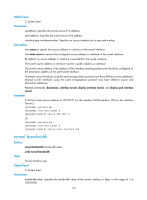HP 6125G HP 6125G & 6125G/XG Blade Switches Layer 3 - IP Services Comm - Page 174
tunnel discard ipv4-compatible-packet, tunnel-protocol
 |
View all HP 6125G manuals
Add to My Manuals
Save this manual to your list of manuals |
Page 174 highlights
Description Use tunnel bandwidth to set the bandwidth of the tunnel interface. Use undo tunnel bandwidth to restore the default. By default, the bandwidth of the tunnel interface is 64 kbps. The tunnel interface bandwidth set with the tunnel bandwidth command is for dynamical routing protocols to calculate the cost of a tunnel path, rather than changes the bandwidth of the tunnel interface. Refer to the bandwidth of the output interface of the packet when you set the bandwidth of the tunnel interface. Examples # Configure the bandwidth of Tunnel 0 as 100 kbps. system-view [Sysname] interface tunnel 0 [Sysname-Tunnel0] tunnel bandwidth 100 tunnel discard ipv4-compatible-packet Syntax tunnel discard ipv4-compatible-packet View undo tunnel discard ipv4-compatible-packet System view Default level 2: System level Parameters None Description Use tunnel discard ipv4-compatible-packet to enable dropping of IPv6 packets using IPv4-compatible IPv6 addresses. Use undo tunnel discard ipv4-compatible-packet to restore the default. By default, IPv6 packets using IPv4-compatible IPv6 addresses are not dropped. The tunnel discard ipv4-compatible-packet command enables the device to check the source and destination IPv6 addresses of the de-encapsulated IPv6 packets from the tunnel and discard packets that use a source or destination IPv4-compatible IPv6 address. Examples # Enable dropping of IPv6 packets using IPv4-compatible IPv6 addresses. system-view [Sysname] tunnel discard ipv4-compatible-packet tunnel-protocol Syntax tunnel-protocol { ipv4-ipv4 | ipv4-ipv6 | ipv6-ipv4 [ 6to4 | isatap ] | ipv6-ipv6 } 167