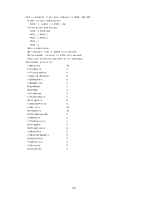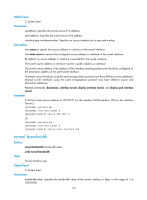HP 6125G HP 6125G & 6125G/XG Blade Switches Layer 3 - IP Services Comm - Page 171
service-loopback-group
 |
View all HP 6125G manuals
Add to My Manuals
Save this manual to your list of manuals |
Page 171 highlights
View User view Default level 2: System level Parameters number: Specifies the tunnel interface number. Description Use reset counters interface to clear the statistics of tunnel interfaces. Before sampling network traffic within a specific period of time on an interface, you need to clear the existing statistics. • If neither the tunnel keyword nor interface number is specified, this command clears the statistics of all interfaces. • If only the tunnel keyword is specified, this command clears the statistics of all tunnel interfaces. • If both the tunnel keyword and interface number are specified, this command clears the statistics of the specified tunnel interface. Examples # Clear the statistics of Tunnel 3. reset counters interface tunnel 3 service-loopback-group Syntax service-loopback-group number View undo service-loopback-group Tunnel interface view Default level 2: System level Parameters number: Specifies the service loopback group ID. Description Use service-loopback-group to reference a service loopback group on the tunnel interface. Use undo service-loopback-group to remove the referenced service loopback group from the tunnel interface. By default, no service loopback group is referenced on a tunnel interface. The service loopback group to be referenced must have been configured and have the service type set to tunnel in system view. One tunnel interface can reference only one service loopback group. Related commands: display interface tunnel; service-loopback group (Layer 2-LAN Switching Command Reference). 164