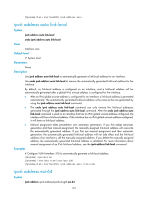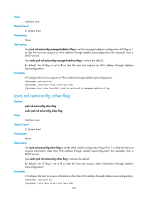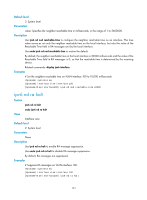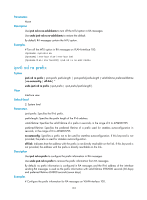HP 6125G HP 6125G & 6125G/XG Blade Switches Layer 3 - IP Services Comm - Page 136
ipv6 nd dad attempts, ipv6 nd hop-limit
 |
View all HP 6125G manuals
Add to My Manuals
Save this manual to your list of manuals |
Page 136 highlights
[Sysname-Vlan-interface100] undo ipv6 nd autoconfig other-flag ipv6 nd dad attempts Syntax ipv6 nd dad attempts value View undo ipv6 nd dad attempts Interface view Default level 2: System level Parameters value: Specifies the number of attempts to send an NS message for DAD, in the range of 0 to 600. The default value is 1. When it is set to 0, DAD is disabled. Description Use ipv6 nd dad attempts to configure the number of attempts to send an NS message for DAD. Use undo ipv6 nd dad attempts to restore the default. By default, the number of attempts to send an NS message for DAD is 1. Related commands: display ipv6 interface. Examples # Set the number of attempts to send an NS message for DAD to 20. system-view [Sysname] interface vlan-interface 100 [Sysname-Vlan-interface100] ipv6 nd dad attempts 20 ipv6 nd hop-limit Syntax ipv6 nd hop-limit value View undo ipv6 nd hop-limit System view Default level 2: System level Parameters value: Specifies the number of hops, in the range of 0 to 255. When it is set to 0, the Hop Limit field in RA messages sent by the device is 0. The number of hops is determined by the requesting device itself. Description Use ipv6 nd hop-limit to configure the hop limit advertised by the device. Use undo ipv6 nd hop-limit to restore the default hop limit. 129