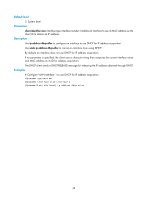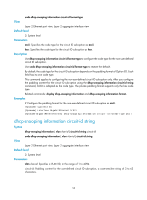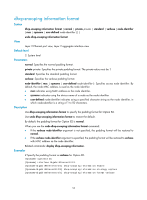HP 6125G HP 6125G & 6125G/XG Blade Switches Layer 3 - IP Services Comm - Page 57
dhcp-snooping binding database update interval
 |
View all HP 6125G manuals
Add to My Manuals
Save this manual to your list of manuals |
Page 57 highlights
Parameters filename: File name. For how to define the file name, see Fundamentals Configuration Guide. Description Use dhcp-snooping binding database filename to specify the name of the file for storing DHCP snooping entries. Use undo dhcp-snooping binding database filename to restore the default. By default, no file name is specified. If no file with the specified name is found, the device will automatically create the file upon storing a DHCP snooping binding. DHCP snooping entries are stored immediately after this command is used, and then updated at the interval set by the dhcp-snooping binding database update interval command. Related commands: dhcp-snooping binding database update interval. Examples # Specify the name of the file for storing DHCP snooping entries as database.dhcp. system-view [Sysname] dhcp-snooping binding database filename database.dhcp dhcp-snooping binding database update interval Syntax dhcp-snooping binding database update interval minutes undo dhcp-snooping binding database update interval View System view Default level 2: System level Parameters minutes: Specifies the refresh interval in minutes, in the range of 1 to 14400. Description Use dhcp-snooping binding database update interval to set the interval at which the DHCP snooping entry file is refreshed. Use undo dhcp-snooping binding database update interval to restore the default. By default, the DHCP snooping entry file is not refreshed periodically. With this command configured, DHCP snooping will check bindings periodically. If a binding is added or removed during an interval, DHCP snooping will add or remove this binding to or from the file at the end of this interval. If no change occurs within the interval, DHCP snooping will not refresh the file. This command takes effect only when the DHCP snooping entry file is specified. Related commands: dhcp-snooping binding database filename. Examples # Configure the DHCP snooping entry file to be refreshed every 10 minutes. 50