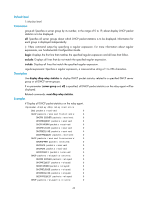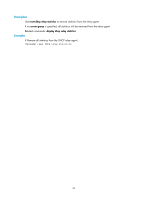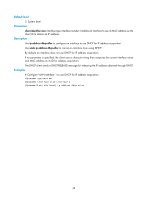HP 6125G HP 6125G & 6125G/XG Blade Switches Layer 3 - IP Services Comm - Page 52
DHCP client configuration commands, display dhcp client
 |
View all HP 6125G manuals
Add to My Manuals
Save this manual to your list of manuals |
Page 52 highlights
DHCP client configuration commands The DHCP client configuration is supported only on VLAN interfaces. When multiple VLAN interfaces having the same MAC address use DHCP for IP address acquisition via a relay agent, the DHCP server cannot be the Windows Server 2000 or Windows Server 2003. display dhcp client Syntax View display dhcp client [ verbose ] [ interface interface-type interface-number ] [ | { begin | exclude | include } regular-expression ] Any view Default level 1: Monitor level Parameters verbose: Specifies verbose DHCP client information to be displayed. interface interface-type interface-number: Specifies an interface for which to display DHCP client information. |: Filters command output by specifying a regular expression. For more information about regular expressions, see Fundamentals Configuration Guide. begin: Displays the first line that matches the specified regular expression and all lines that follow. exclude: Displays all lines that do not match the specified regular expression. include: Displays all lines that match the specified regular expression. regular-expression: Specifies a regular expression, a case-sensitive string of 1 to 256 characters. Description Use display dhcp client to display DHCP client information. If no interface interface-type interface-number is specified, DHCP client information of all interfaces will be displayed. Examples # Display DHCP client information of all interfaces. display dhcp client Vlan-interface1 DHCP client information: Current machine state: BOUND Allocated IP: 40.1.1.20 255.255.255.0 Allocated lease: 259200 seconds, T1: 129600 seconds, T2: 226800 seconds DHCP server: 40.1.1.2 # Display verbose DHCP client information. display dhcp client verbose Vlan-interface1 DHCP client information: 45