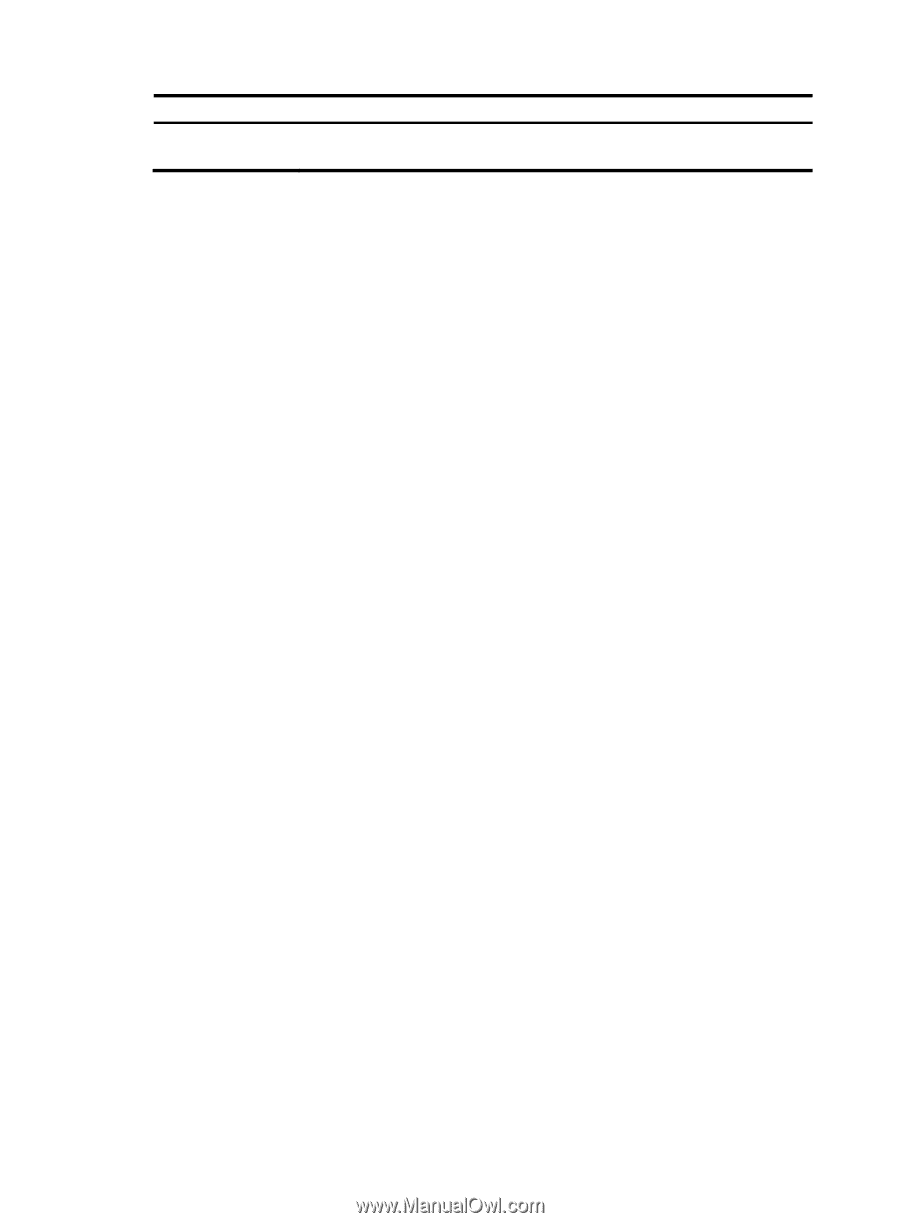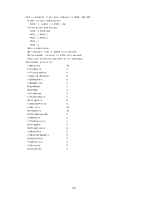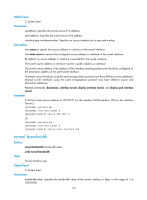HP 6125G HP 6125G & 6125G/XG Blade Switches Layer 3 - IP Services Comm - Page 169
encapsulation-limit, interface tunnel
 |
View all HP 6125G manuals
Add to My Manuals
Save this manual to your list of manuals |
Page 169 highlights
Field IPv6 Address Description IPv6 address of the tunnel interface. Only the first of configured IPv6 addresses is displayed. If no address is configured for the interface, Unassigned is displayed. encapsulation-limit Syntax encapsulation-limit [ number ] View undo encapsulation-limit Tunnel interface view Default level 2: System level Parameters number: Specifies the number of nested encapsulations, in the range of 1 to 10. The default value is 4. Description Use encapsulation-limit to configure the maximum number of nested encapsulations of a packet in the tunnel. Use undo encapsulation-limit to remove the configured encapsulation limit. The encapsulation limit is only applicable to the IPv6 over IPv6 tunnel. Examples # Configure the maximum number of nested encapsulations in an IPv6 over IPv6 tunnel as 3. system-view [Sysname] interface tunnel 2 [Sysname-Tunnel2] tunnel-protocol ipv6-ipv6 [Sysname-Tunnel2] encapsulation-limit 3 interface tunnel Syntax interface tunnel number View undo interface tunnel number System view Default level 2: System level Parameters number: Specifies the number of the tunnel interface. The number of tunnels that can be created is restricted by the total number of interfaces and the memory. 162