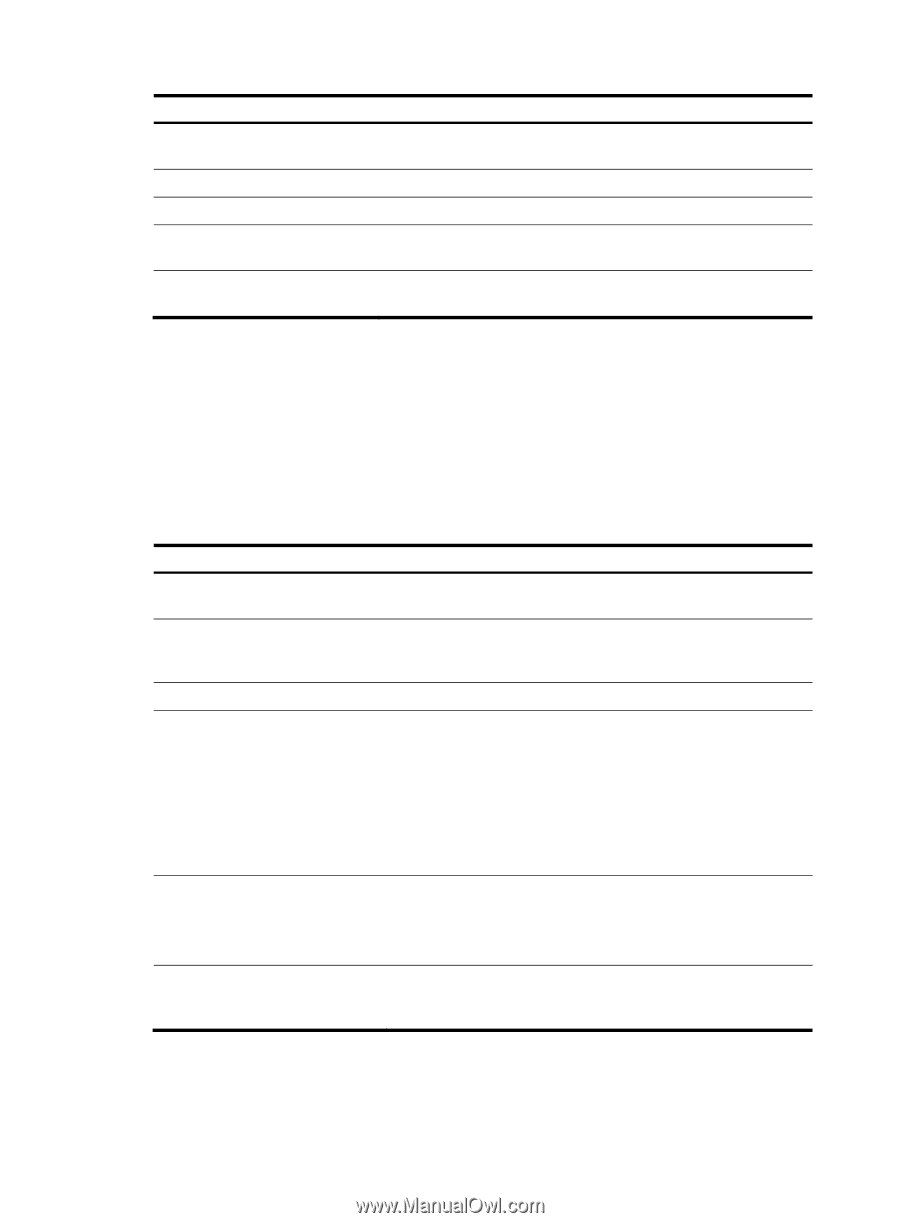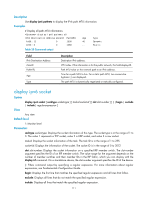HP 6125G HP 6125G & 6125G/XG Blade Switches Layer 3 - IP Services Comm - Page 114
Table 26, Command output, Display the brief IPv6 information of all interfaces.
 |
View all HP 6125G manuals
Add to My Manuals
Save this manual to your list of manuals |
Page 114 highlights
Field InMcastNotMembers OutMcastPkts InAddrErrors InDiscards OutDiscards Description Incoming IPv6 multicast packets that were discarded because the interface did not belong to the corresponding multicast groups. IPv6 multicast packets sent by the interface. IPv6 packets that were discarded due to invalid destination addresses. Received IPv6 packets that were discarded due to resource problems rather than packet content errors. Sent packets that were discarded due to resource problems rather than packet content errors. # Display the brief IPv6 information of all interfaces. display ipv6 interface brief *down: administratively down (s): spoofing Interface Physical Vlan-interface1 down Vlan-interface2 up Vlan-interface100 up Table 26 Command output Protocol down up down IPv6 Address Unassigned 2001::1 Unassigned Field *down: administratively down (s): spoofing Interface Physical Protocol IPv6 Address Description The interface is down. The interface is shut down by using the shutdown command. Spoofing attribute of the interface. The link protocol state of the interface is up, but the link does not exist, or the link is established on demand, instead of being permanent. Name of the interface. Physical state of the interface: • *down-The VLAN interface is administratively down. The interface is shut down using the shutdown command. • down-The VLAN interface is administratively up but its physical state is down. No port in the VLAN is up due to a connection or link failure. • up-The administrative and physical states of the VLAN interface are both up. Link layer protocol state of the interface: • down-The network layer protocol state of the VLAN interface is down. • up-The network layer protocol state of the VLAN interface is up. IPv6 address of the interface. Only the first of configured IPv6 addresses is displayed. If no address is configured for the interface, Unassigned will be displayed. 107