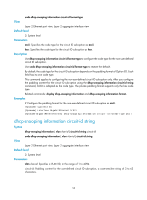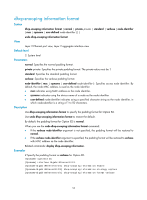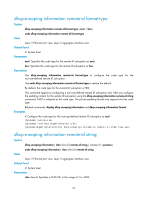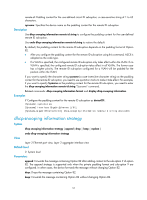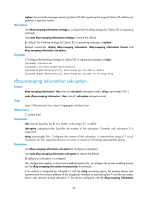HP 6125G HP 6125G & 6125G/XG Blade Switches Layer 3 - IP Services Comm - Page 62
dhcp-snooping information format
 |
View all HP 6125G manuals
Add to My Manuals
Save this manual to your list of manuals |
Page 62 highlights
dhcp-snooping information format Syntax dhcp-snooping information format { normal | private private | standard | verbose [ node-identifier { mac | sysname | user-defined node-identifier } ] } View undo dhcp-snooping information format Layer 2 Ethernet port view, Layer 2 aggregate interface view Default level 2: System level Parameters normal: Specifies the normal padding format. private private: Specifies the private padding format. The private value must be 1. standard: Specifies the standard padding format. verbose: Specifies the verbose padding format. node-identifier { mac | sysname | user-defined node-identifier }: Specifies access node identifier. By default, the node MAC address is used as the node identifier. • mac indicates using MAC address as the node identifier. • sysname indicates using the device name of a node as the node identifier. • user-defined node-identifier indicates using a specified character string as the node identifier, in which node-identifier is a string of 1 to 50 characters. Description Use dhcp-snooping information format to specify the padding format for Option 82. Use undo dhcp-snooping information format to restore the default. By default, the padding format for Option 82 is normal. When you use the undo dhcp-snooping information format command: • If the verbose node-identifier argument is not specified, the padding format will be restored to normal. • If the verbose node-identifier argument is specified, the padding format will be restored to verbose with MAC address as the node identifier. Related commands: display dhcp-snooping information. Examples # Specify the padding format as verbose for Option 82. system-view [Sysname] interface GigabitEthernet1/0/1 [Sysname-GigabitEthernet1/0/1] dhcp-snooping information enable [Sysname-GigabitEthernet1/0/1] dhcp-snooping information strategy replace [Sysname-GigabitEthernet1/0/1] dhcp-snooping information format verbose 55