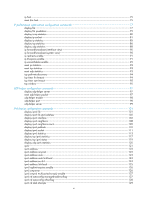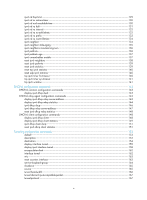HP 6125G HP 6125G & 6125G/XG Blade Switches Layer 3 - IP Services Comm - Page 8
ARP configuration commands, arp check enable, arp max-learning-num
 |
View all HP 6125G manuals
Add to My Manuals
Save this manual to your list of manuals |
Page 8 highlights
ARP configuration commands arp check enable Syntax arp check enable View undo arp check enable System view Default level 2: System level Parameters None Description Use arp check enable to enable dynamic ARP entry check. Use undo arp check enable to disable dynamic ARP entry check. By default, dynamic ARP entry check is enabled. Examples # Enable dynamic ARP entry check. system-view [Sysname] arp check enable arp max-learning-num Syntax arp max-learning-num number View undo arp max-learning-num Layer 2 Ethernet port view, VLAN interface view, Layer 2 aggregate interface view Default level 2: System level Parameters number: Specifies the maximum number of dynamic ARP entries that an interface can learn, in the range of 0 to 4096. Description Use arp max-learning-num to configure the maximum number of dynamic ARP entries that an interface can learn. 1