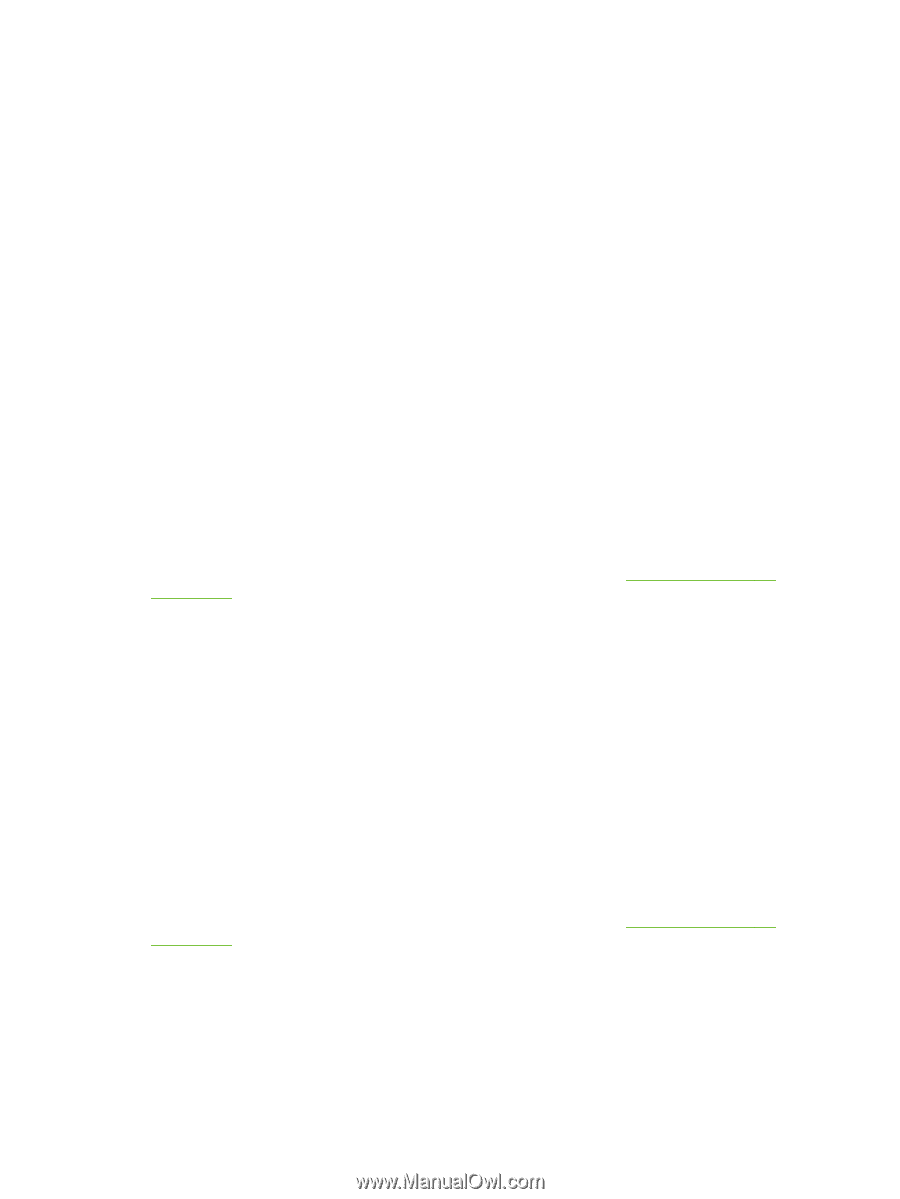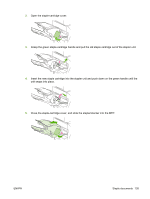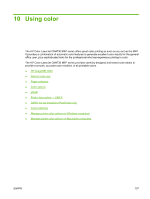HP Color LaserJet CM4730 HP Color LaserJet CM4730 MFP - User Guide - Page 155
Restrict color use, Restrict color printing, The HP Color LaserJet CM4730 MFP Series includes
 |
View all HP Color LaserJet CM4730 manuals
Add to My Manuals
Save this manual to your list of manuals |
Page 155 highlights
Restrict color use The HP Color LaserJet CM4730 MFP Series includes a Restrict Color setting. A network administrator can use the setting to restrict user access to the color printing and copying features in order to conserve color toner. If you are unable to print in color, see your network administrator. Restrict color printing 1. Scroll to and touch Administration. 2. Touch Management. 3. Touch Restrict Color Use. 4. Touch Color printing access. 5. Select one of the following options: ● Disable Color. This setting denies color-printing capabilities to all users. ● Enable Color (default). This setting allows color-printing capabilities for all users. ● Color If Allowed. The setting allows the network administrator to allow color use for select users and/or applications. Use the embedded Web server to designate which users and/or applications can print in color. 6. Touch Save. For more information about restricting and reporting color usage, go to http://www.hp.com/go/ coloraccess. Restrict color copying 1. Scroll to and touch Administration. 2. Touch Management. 3. Touch Restrict Color Use. 4. Touch Color copying access. 5. Select one of the following options: ● Enable Color (default). This setting allows color-copying capabilities for all users. ● Disable Color. This setting denies color-copying capabilities to all users. 6. Touch Save. For more information about restricting and reporting color usage, go to http://www.hp.com/go/ coloraccess. ENWW Restrict color use 139