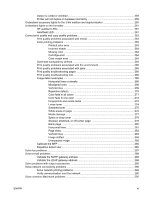Delete a QuickCopy job
..................................................................................
110
Use the stored job feature
...............................................................................................
111
Create a stored copy job
.................................................................................
111
Create a stored print job
..................................................................................
111
Print a stored job
.............................................................................................
111
Delete a stored job
..........................................................................................
112
9
Print tasks
Media type and tray loading
.............................................................................................................
114
Windows printer-driver features
.......................................................................................................
116
Create and use printing shortcuts in Windows
................................................................
116
Set a custom paper size
..................................................................................................
116
Use different paper and print covers
................................................................................
116
Print a blank first page
.....................................................................................................
117
Use watermarks
...............................................................................................................
117
Resize documents
...........................................................................................................
117
Print multiple pages on one sheet of paper in Windows
..................................................
118
Print on both sides of the page (duplex printing)
.............................................................
119
Automatic two-sided (duplex) printing
.............................................................
119
Enable or disable automatic two-sided printing from the control
panel
...............................................................................................
120
Enable or disable automatic two-sided printing in the printer
driver
...............................................................................................
120
Enable or disable automatic two-sided printing in the
Windows printer driver
...................................................
121
Layout options for printing on both sides
........................................
121
Options for binding two-sided printing jobs
.....................................
121
Printing booklets
.............................................................................
122
Manual two-sided (duplex) printing
.................................................................
122
Layout options for printing on both sides
........................................................
122
Create booklets
................................................................................................................
123
Set the stapling options
...................................................................................................
123
Select the stapler in the printer driver
.............................................................
123
Configure the printer driver to recognize the optional stapler stacker
.............
124
Setting the color options
..................................................................................................
124
Use the Services tab
........................................................................................................
125
Using the HP Digital Imaging Options dialog box
............................................................
125
Macintosh printer-driver features
......................................................................................................
126
Create and use printing shortcuts in Macintosh
...............................................................
126
Resize documents or print on a custom paper size
.........................................................
126
Print a cover page
............................................................................................................
126
Use watermarks
...............................................................................................................
127
Print multiple pages on one sheet of paper in Macintosh
................................................
127
Print on both sides of the page (duplex printing)
.............................................................
127
Automatic duplex printing
................................................................................
127
Enable or disable automatic two-sided printing from the control
panel
...............................................................................................
129
Enable or disable automatic two-sided printing in the Macintosh
printer driver
...................................................................................
130
Layout options for printing on both sides
........................................
130
vi
ENWW