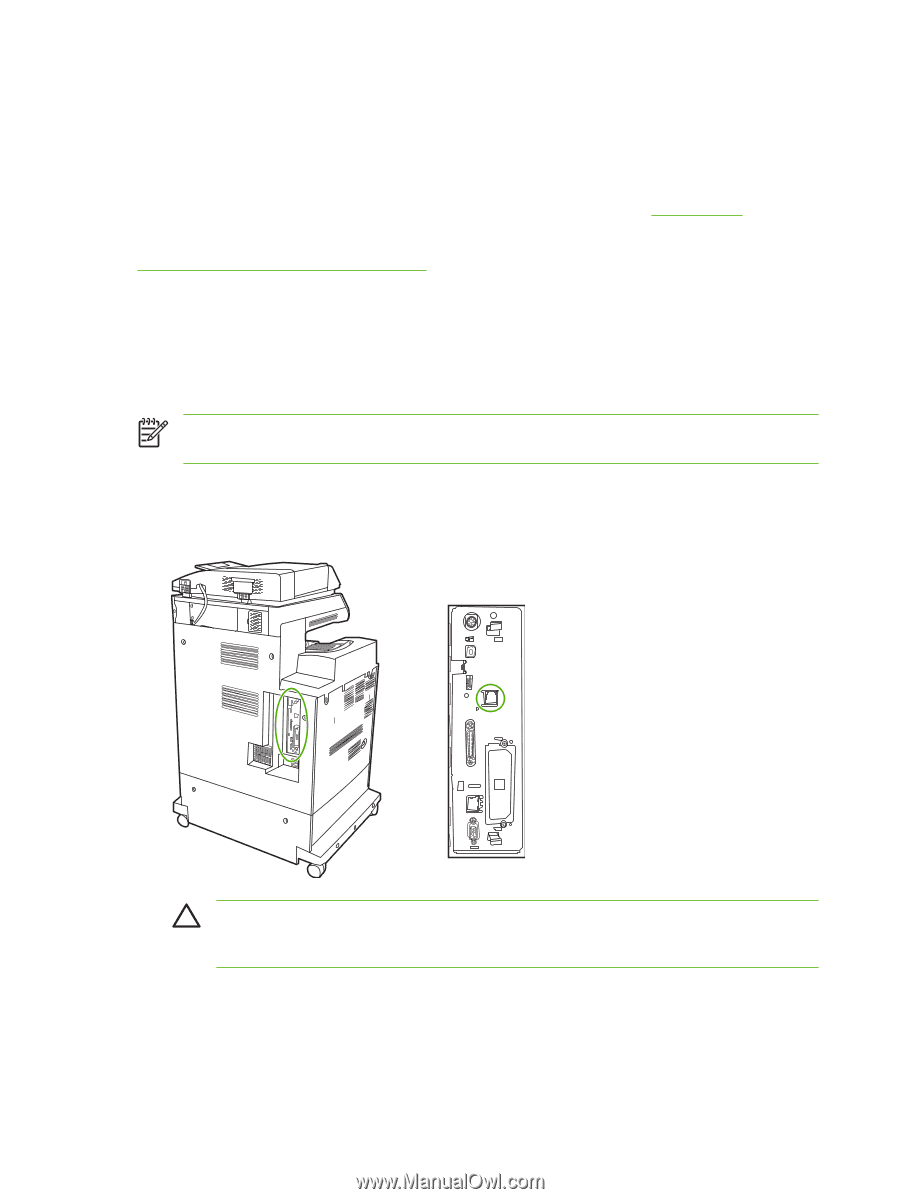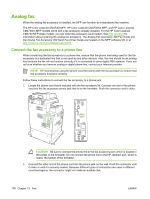HP Color LaserJet CM4730 HP Color LaserJet CM4730 MFP - User Guide - Page 194
Analog fax, Connect the fax accessory to a phone line - color laserjet cm4730fsk mfp
 |
View all HP Color LaserJet CM4730 manuals
Add to My Manuals
Save this manual to your list of manuals |
Page 194 highlights
Analog fax When the analog fax accessory is installed, the MFP can function as a standalone fax machine. The HP Color LaserJet CM4730f MFP, HP Color LaserJet CM4730fsk MFP, and HP Color LaserJet CM4730fm MFP models come with a fax accessory already installed. For the HP Color LaserJet CM4730 MFP (base model), you can order this accessory as an option. See Part numbers for information about ordering the analog fax accessory. The Analog Fax Accessory 300 Fax Guide and the Analog Fax Accessory 300 Send Fax Driver Guide are located on the MFP software CD or at http://www.hp.com/go/mfpfaxaccessory300. Connect the fax accessory to a phone line When connecting the fax accessory to a phone line, ensure that the phone line being used for the fax accessory is a dedicated line that is not used by any other devices. Also, this line should be an analog line because the fax will not function correctly if it is connected to some digital PBX systems. If you are not sure whether you have an analog or digital phone line, contact your telecom provider. NOTE HP recommends using the phone cord that comes with the fax accessory to ensure that the accessory functions correctly. Follow these instructions to connect the fax accessory to a phone jack. 1. Locate the phone cord that is included with the fax accessory kit. Connect one end of the phone cord into the fax accessory phone jack that is on the formatter. Push the connector until it clicks. CAUTION Be sure to connect the phone line to the fax accessory port, which is located in the center of the formatter. Do not connect the phone line to the HP Jetdirect port, which is nearer the bottom of the formatter. 2. Connect the other end of the phone cord into the phone jack on the wall. Push the connector until it clicks or until it is securely seated. Because different types of connectors are used in different countries/regions, the connector might not make an audible click. 178 Chapter 13 Fax ENWW