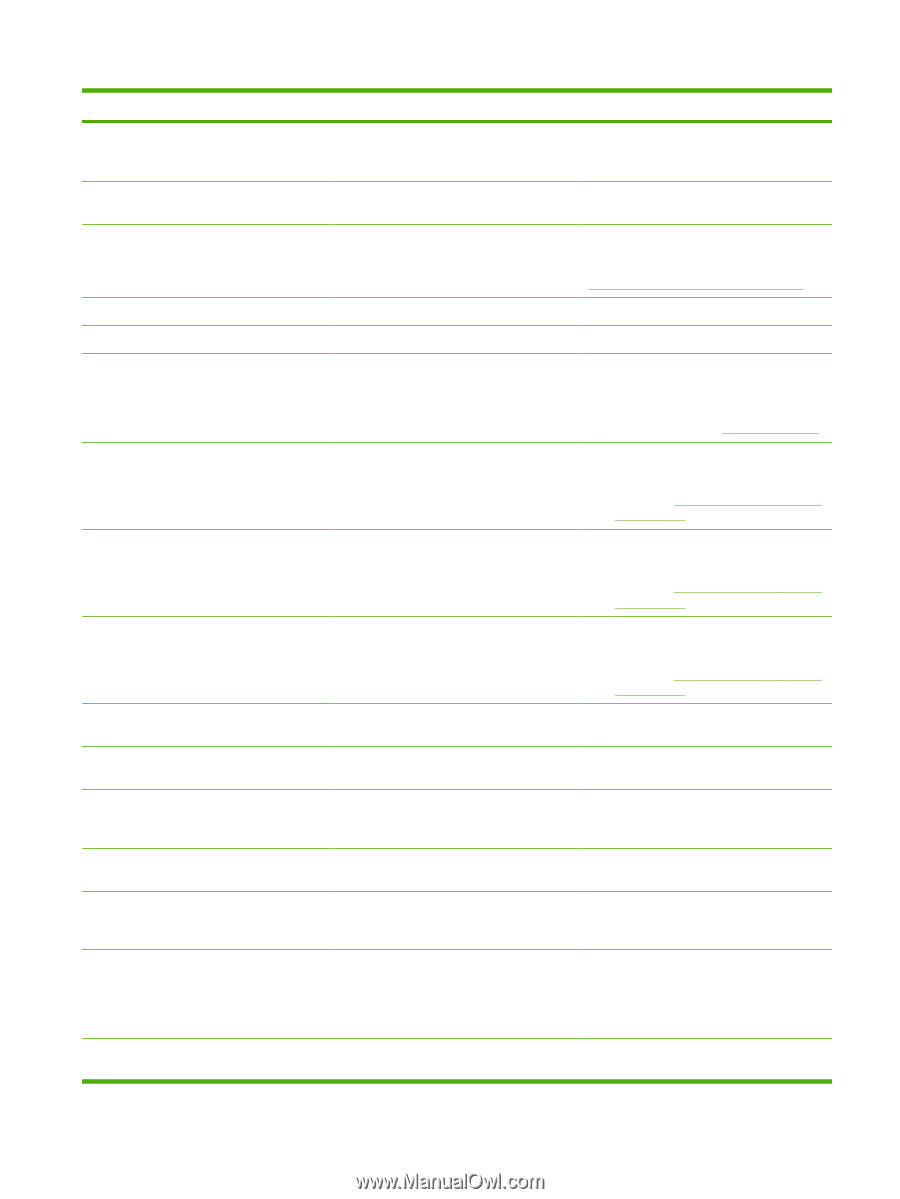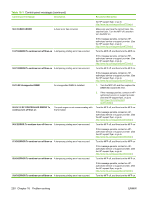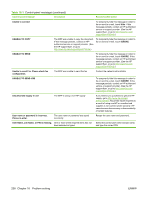HP Color LaserJet CM4730 HP Color LaserJet CM4730 MFP - User Guide - Page 249
Digital Send Communication Error, Contact administrator
 |
View all HP Color LaserJet CM4730 manuals
Add to My Manuals
Save this manual to your list of manuals |
Page 249 highlights
Table 16-1 Control-panel messages (continued) Control panel message Description Recommended action Authentication required Authentication has been enabled for this feature or destination. A username and password are required. Type the user name and password, or contact the network administrator. Authentication required to use this feature A user name and password are required. Type the user name and password, or contact the network administrator. Bad duplexer connection To continue turn The duplex printing accessory is not off then on connected correctly to the MFP. If this message persists, contact an HPauthorized service or support provider. See the HP support flyer, or go to http://www.hp.com/support/ljcm4730mfp. Calibrating The MFP is calibrating. No action is necessary. Check output device An error has occurred with the output device. Remove and reinstall the output device. Chosen personality not available. To continue touch OK. A print job requested a MFP language (personality) that is not available for this MFP. The job will not print and will be cleared from memory. Print the job by using a printer driver for a different printer language, or add the requested language to the MFP (if possible). To see a list of available personalities, print a configuration page. (See Information pages.) Close drawer below Tray 1 One or more of the drawers below tray 1 is open. 1. Close the drawers below tray 1. 2. If the message persists, contact HP Support at http://www.hp.com/support/ ljcm4730mfp. Close right doors A door on the right side of the MFP is open. 1. Close the door. 2. If the message persists, contact HP Support at http://www.hp.com/support/ ljcm4730mfp. Close small front door The small front door is open. 1. Close the small front door. 2. If the message persists, contact HP Support at http://www.hp.com/support/ ljcm4730mfp. Digital Send Communication Error An error has occurred during a digital send Contact the network administrator. task. Digital Send server is not responding Contact administrator The MFP cannot communicate with the server. Verify the network connection. Contact the network administrator. Document feeder bin full The document feeder output bin holds 50 Remove the paper from the document feeder sheets of paper. The MFP stops when the bin output bin. is full. Document feeder cover open The document feeder cover is open. Close the document feeder cover. Follow the instructions in the onscreen dialog box. Document feeder pick error The document feeder experienced an error while picking media. Make sure that you have not overloaded the document feeder. Do not load more than 50 sheets of 20 lb paper in the document feeder. E-mail Gateway did not accept the job because the attachment was too large. The scanned documents have exceeded the size limit of the server. Send the job again using a lower resolution, smaller file size setting, or fewer pages. Contact the network administrator to enable sending the scanned documents by using multiple e-mails. E-mail Gateway did not respond. Job failed. A gateway has exceeded the time out value. Validate the SMTP IP address. ENWW Control-panel messages 233