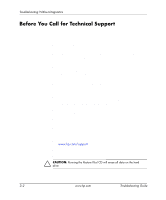HP Dc7100 Troubleshooting Guide - Page 13
Configuration Record, asset tag, processor, physical drives, PCI devices, memory, graphics
 |
UPC - 829160356877
View all HP Dc7100 manuals
Add to My Manuals
Save this manual to your list of manuals |
Page 13 highlights
Computer Diagnostic Features Configuration Record The Configuration Record utility is a windows-based information-gathering tool similar to other management tools. It gathers critical hardware and software information from various computer subsystems to give a complete view of the computer. Configuration Record provides a means for automatically identifying and comparing configuration changes, and has the ability to maintain a configuration history. The information can be saved as a history of multiple sessions. This utility was developed to allow resolution of problems without taking the computer offline and to assist in maximizing the computer availability. The information obtained by the utility is useful in troubleshooting system problems, and streamlines the service process by enabling quick and easy identification of system configurations, which is the first step in resolving service cases. The Configuration Record gathers information automatically on the hardware and operating system software to deliver a comprehensive view of the system. It gathers information on such items as the ROM, asset tag, processor, physical drives, PCI devices, memory, graphics, operating system version number, operating system parameters, and the operating system startup files and displays it. If the original Base.log file is present in the cpqdiags directory, the Base.log file is displayed next to the Now.log file in a split window with the differences between the two highlighted in the color red. Troubleshooting Guide www.hp.com 1-9