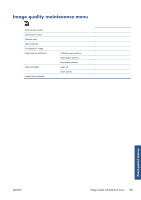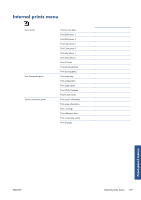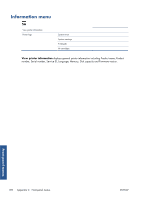HP Designjet Z6200 HP Designjet Z6200 Photo Printer series - User's Guide: Eng - Page 207
Front-panel error messages, HP Customer Care,
 |
View all HP Designjet Z6200 manuals
Add to My Manuals
Save this manual to your list of manuals |
Page 207 highlights
Error messages D Front-panel error messages Under certain circumstances, a front-panel error message appears. Follow the advice in the Recommendation column to resolve the error. If an error message appears on the front panel that is not included in this list, and you are in doubt over the correct response, contact HP Support. See HP Customer Care on page 176. Table D-1 Text messages Message Recommendation [Color] cartridge has expired [Color] cartridge is missing [Color] printhead #[n] error: not present [Color] printhead #[n] error: please remove [Color] printhead #[n] error: replace [Color] printhead #[n] error: reseat [Color] printhead #[n] out of warranty [Color] printhead #[n] warranty warning [Warning] internal failure: Unable to create print Faulty cartridge. Replace [color] cartridge IO error IO warning PDL Error: Ink system not ready PDL Error: Job clipped Replace the cartridge. See Remove an ink cartridge on page 60 and Insert an ink cartridge on page 62. Insert a cartridge of the correct color. See Insert an ink cartridge on page 62. Insert the correct printhead. See Insert a printhead on page 66. Remove the incorrect printhead and insert a new printhead of the correct type (color and number). See Remove a printhead on page 63 and Insert a printhead on page 66. Remove the non-functional printhead and insert a new printhead. See Remove a printhead on page 63 and Insert a printhead on page 66. Remove and reinsert the same printhead, or try cleaning the electrical connections. If necessary, insert a new printhead. See Front panel recommends reseating or replacing a printhead on page 165. The printhead's warranty has ended, because of the length of time it has been in operation or because of the volume of ink used. See the Legal Information. The printhead's warranty may be invalidated by the use of the wrong kind of ink. See the Legal Information. The internal print files are not available in the printer. Load the internal print files through the Embedded Web Server. Replace the cartridge. See Remove an ink cartridge on page 60 and Insert an ink cartridge on page 62. Restart the printer. If the problem persists, contact HP Support. See HP Customer Care on page 176. Try again; if the problem persists, contact HP Support. See HP Customer Care on page 176. Clean the printheads. See Clean the printheads on page 165. The image is too large for the paper or for the printer. Load larger paper if possible, or reduce the image size. ENWW 199