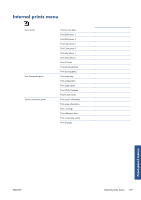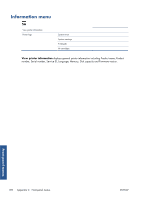HP Designjet Z6200 HP Designjet Z6200 Photo Printer series - User's Guide: Eng - Page 210
Appendix D, Front-panel error messages
 |
View all HP Designjet Z6200 manuals
Add to My Manuals
Save this manual to your list of manuals |
Page 210 highlights
Error messages Table D-2 Numeric error messages (continued) Error code Recommendation 77:04 An Embedded Web Server internal software error has occurred. Try the following remedies: ● Turn off the printer by using the Power key on the front panel and the power switch at the back of the printer; disconnect the power cord; then reconnect the power cord and turn on the printer. ● Check that your printer firmware is up to date. See Update the printer firmware on page 138. If the problem persists, contact HP Support. See HP Customer Care on page 176. 79 Firmware error. Try the following remedies: ● Turn off the printer by using the Power key on the front panel and the power switch at the back of the printer; disconnect the power cord; then reconnect the power cord and turn on the printer. ● Check that your printer firmware is up to date. See Update the printer firmware on page 138. If the problem persists, contact HP Support. See HP Customer Care on page 176. 81:01, 81:03, 86:01 Open the printer window and make sure that there are no obstacles restricting the movement of the drive roller. If the paper has jammed and is restricting the movement of the drive roller, lift the paper load lever and clear the obstruction. If the problem persists, contact HP Support. See HP Customer Care on page 176. 202 Appendix D Front-panel error messages ENWW