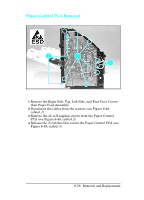HP LaserJet 4 Service Manual - Page 210
Thermistor Removal
 |
View all HP LaserJet 4 manuals
Add to My Manuals
Save this manual to your list of manuals |
Page 210 highlights
Thermistor Removal Figure 1-47 Thermistor Connector 1 Remove the Wire Harness Cover as shown in Figure 6-47. 2 Remove the (2) screws from the thermoswitch connector (see Figure 6-47, callout 1). 3 Release the thermoswitch latch from the paper sensor flag side of the Fuser Assembly (behind the side cover, see Figure 6-47, callout 2). 4 Slide the thermoswitch to the gear side of the fuser and release it from the fuser frame (callout 3). Note When installing the thermoswitch, make sure the sensing surface contacts the fusing roller uniformly. If it does not, straighten the leaf spring. (continued on next page) 6-56 Removal and Replacement

Thermistor Removal
1
Remove the Wire Harness Cover as shown in Figure 6-47.
2
Remove the (2) screws from the thermoswitch connector (see
Figure 6-47, callout
1
).
3
Release the thermoswitch latch from the paper sensor flag
side of the Fuser Assembly (behind the side cover, see Figure
6-47, callout
2
).
4
Slide the thermoswitch to the gear side of the fuser and
release it from the fuser frame (callout 3).
Note
When installing the thermoswitch, make sure the
sensing surface contacts the fusing roller
uniformly.
If it does not, straighten the leaf
spring.
(continued on next page)
Figure 1-47
Thermistor Connector
6-56 Removal and Replacement