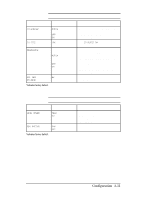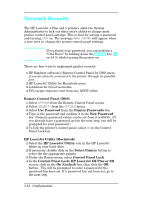HP LaserJet 4 Service Manual - Page 49
Printer Features
 |
View all HP LaserJet 4 manuals
Add to My Manuals
Save this manual to your list of manuals |
Page 49 highlights
Printer Features Some of the important features of the HP LaserJet 4, 4 Plus, and LaserJet 5 printers are described below. Page Protection (HP LaserJet 4 only) Note The default is PAGE PROTECT=OFF*. Unless you frequently get 21 PRINT OVERRUN messages, you may not need to set a value for page protection. Page protection reserves additional memory for the page image process, allowing the printer to create an entire page image in memory before paper starts through the printer. The memory required for page protection is dependent upon the resolution selected: a 600-dpi page can take 4 times as much memory as a 300-dpi page. If you use page protection, set it for the size you expect to use most often. Be sure you have sufficient installed memory for the option you select. Complex graphics and PostScript applications also require more memory than is included in the standard printer configuration. Note Unlike earlier HP LaserJet printers, page protection and resolution can be set regardless of memory installed in the printer. Be aware that setting page protection ON will decrease the amount of memory available for other memory dependent features. Configuration 3-13