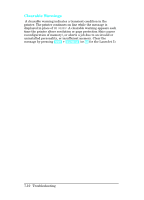HP LaserJet 4 Service Manual - Page 238
Troubleshooting
 |
View all HP LaserJet 4 manuals
Add to My Manuals
Save this manual to your list of manuals |
Page 238 highlights
Table 7-1 Printer Messages (continued) Message 64 SERVICE 64 PRINTER ERROR 65 SERVICE 67 SERVICE 68 ERROR 68 NVRAM ERROR 68 SERVICE 68 NVRAM FULL 70 SERVICE HP LJ 4+/4M+ Only 71 SERVICE HP LJ 4+/4M+ Only 79 SERVICE [xxxx] 80 SERVICE [xxxx] 81 SERVICE [xxx] EE LOAD [envelope size] ENVELOPE FEEDER [envelope size] FE CARTRIDGE FI INSERT CART Symptoms and Recommendations The printer identified an internal service error. If this error appears, turn the printer OFF, and then back ON. If the problem persists, replace the Formatter PCA. The printer detected an error in the nonvolatile memory (NVRAM). Press [Continue]*, then check your Control Panel settings. If the problem persists, replace the Formatter PCA. The printer's nonvolatile memory is full because new feature sets were installed. Power the printer OFF, then back ON. If the problem persists reinitialize the NVRAM by pressing the [Item]** key while powering on the printer. Reset the page count, cold reset paper size, display language, and all other applicable control panel settings. A firmware SIMM problem was identified. Remove or replace the firmware SIMM. A firmware SIMM problem was identified. Remove or replace the firmware SIMM. An internal controller error has occurred. Power the printer OFF, then back ON. If this error persists, replace the Formatter PCA. Remove third party memory, if installed. May also be caused by driver or application incompatibilities, or defective toner cartridge. The formatter PCA has been informed of an irrecoverable error by the MIO card. Power cycle the printer. If the error persists, replace the MIO card. Formatter manufacturing error. Cold Reset the printer. If the problem persists, replace the Formatter PCA. The printer received a request for an envelope size that is not loaded currently in the optional envelope feeder, or the feeder is empty. Envelope size may be: COM10, MONARCH, or DL, C5, B5, or ENVELOPE. Load the correct envelope size into the tray, or press [Continue]* to use the size of media installed in the feeder. An accessory cartridge was removed or replaced while the printer was on line. (This message appears even if the cartridge was not used.) Power cycle the printer to clear this message. Ensure that the printer is off line when the cartridge is removed or installed. If a font cartridge is not recognized, verify that it is installed correctly. An accessory cartridge was removed while the printer was in an error state. To clear this message, insert the cartridge, clear any error conditions, then remove the cartridge. *Press Go on the LJ5. **Press Job Cancel on the LJ5. 7-8 Troubleshooting