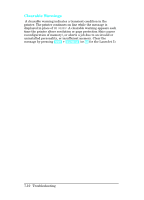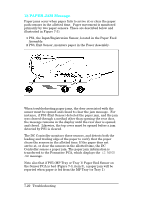HP LaserJet 4 Service Manual - Page 245
Cassette Size Switches SW603, SW604, SW605 Functional, Check
 |
View all HP LaserJet 4 manuals
Add to My Manuals
Save this manual to your list of manuals |
Page 245 highlights
Cassette Size Switches (SW603, SW604, SW605) Functional Check Before beginning this test, remove the Lower Cassette Base and the Envelope Feeder. Also, PS2 (PC or Tray 2 Paper Out sensor) must be engaged for this test to be performed reliably. Push PS2 up towards the rear of the printer with your hand. 1 Power ON the printer with the PC tray removed. Wait for the PC LOAD XXX message. Set PAPER=LETTER in the Printing Menu using the Control Panel. 2 With PS2 engaged, press and hold the lower and upper paper size switches (refer to Table 7-5). The display should read 00 READY. If the display does not change, the switches are defective. Inspect the switch activating mechanism and/or replace the Paper Control PCA. 3 Repeat the test, this time setting the paper size to legal (PAPER=LEGAL) and pressing the top two switches. If the printer responds with 00 READY, all three switches have been tested and verified. Note The LaserJet 5 printer will require you to set the paper size, followed by a self test to generate the equivalent TRAY 2 LOAD message. Use the Job Cancel key between tests to cancel the Self Test printout. Figure 7-1 PC Tray Size Sensing Microswitches Location Troubleshooting 7-15