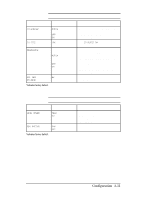HP LaserJet 4 Service Manual - Page 47
Options, Explanation, Table 3-6, Table 3-7
 |
View all HP LaserJet 4 manuals
Add to My Manuals
Save this manual to your list of manuals |
Page 47 highlights
Table 3-6 Memory Configuration Items Item IO BUFFER IO SIZE RESRCSAVE Options AUTO* OFF ON 10K and up AUTO* OFF ON PCL MEM PS MENU 0K and up *indicates factory default. Explanation Memory is automatically determined by the printer. No memory is set aside. Size can be manually adjusted With IO BUFER ON, adjust size in increments of 10. Saves resources and extra memory and personality SIMM are installed in printer. Printer automatically determines the amount of memory to allocate to personality. No memory is allocated. Additional memory management selections appear. Increases memory for each installed personality. Table 3-7 Parallel Menu Items Item HIGH SPEED Options YES* NO ADV FNCTNS ON* OFF *indicates factory default. Explanation Sets parallel interface to run at a higher data rate. Sets the parallel interface to run at a slower data rate. Configuration 3-11