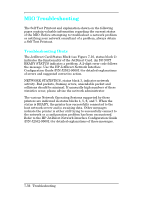HP LaserJet 4 Service Manual - Page 286
MIO Troubleshooting - error codes
 |
View all HP LaserJet 4 manuals
Add to My Manuals
Save this manual to your list of manuals |
Page 286 highlights
MIO Troubleshooting The Self Test Printout and explanation shown on the following pages contain valuable information regarding the current status of the MIO. Before attempting to troubleshoot a network problem or notifying your network consultant of a problem, always obtain a Self Test Printout. Troubleshooting Hints The JetDirect Card Status Block (see Figure 7-10, status block 2) indicates the functionality of the JetDirect Card. An I/O NOT READY STATUS indicates a problem. A 2-digit error code follows the message. Use the HP JetDirect Network Interface Configuration Guide (P/N J2552-90001) for detailed explanations of errors and suggested corrective action. NETWORK STATISTICS, status block 3, indicates network activity. Bad packets, framing errors, unsendable packet and collisions should be minimal. If unusually high numbers of these statistics occur, please advise the network administrator. The various Network Operating Systems supported by these printers are indicated in status blocks 4, 5, 6, and 7. When the status is READY, the printer has successfully connected to the host network server and is awaiting data. Other messages indicate the printer is either still trying to successfully connect to the network or a configuration problem has been encountered. Refer to the HP JetDirect Network Interface Configuration Guide (P/N J2552-90001) for detailed explanations of these messages. 7-56 Troubleshooting