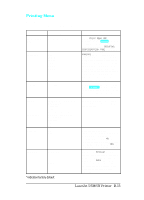HP LaserJet 4 Service Manual - Page 409
Printing Menu
 |
View all HP LaserJet 4 manuals
Add to My Manuals
Save this manual to your list of manuals |
Page 409 highlights
Printing Menu TableB-10 Printing Menu Items Item PRINT MENU MAP Options No options available PWRSAVE OFF, 15 MIN, 30 MIN*, 1 HR, 2 HRS, 3 HRS COPIES 1* to 999 PAPER ENVELOPE WIDE A4 LETTER* (110V printers), A4* (220V printers), Executive, Legal, A5 (from Tray 1 only) COM 10* (110V printers) DL* (220V printers) Monarch, C5, B5 NO* YES COURIER REGULAR* DARK * Indicates factory default. Explanation When PRINT MENU MAP is displayed, press Select to print a configuration page and a menu map. The message PRINTING CONFIGURATION PAGE is displayed. PWRSAVE stands for PowerSave. This menu item sets the amount of time you want the printer to be idle before the printer cools down. The printer automatically starts warming to printing temperature when a job is sent to the printer, a control panel key is pressed, paper is loaded or removed, or the top door is opened. Select any number from 1 to 999. Press - Value + once to change setting by increments of 1 or hold down to scroll by increments of 10. The default image size for paper or envelopes can be set with the control panel. Changes the number of characters that may be printed on a single line of A4 paper. For example, when set to NO, 78 10-pitch characters will be printed on one line. When set to YES, 80 10-pitch characters will be printed. When set to REGULAR, the internal courier font is the same font used in the LaserJet series 4 printers. When set to DARK, the internal courier font is the same as the LaserJet series 3 printers. Both fonts are not available at the same time. LaserJet 5/5M/5N Printer B-15