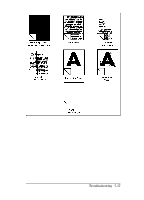HP LaserJet 4 Service Manual - Page 268
Possible Cause, Action, Table 7-12, Table 7-13
 |
View all HP LaserJet 4 manuals
Add to My Manuals
Save this manual to your list of manuals |
Page 268 highlights
Table 7-12 Black Pages Possible Cause The HVPS connections are dirty. The HVPS is installed improperly. If the HVPS has been removed and replaced, it may not be seated properly. Bad Primary Charging Roller. The HVPS is defective. DC Controller PCA. The laser drive circuitry is damaged so that the laser is always on. Action Clean the HVPS terminals (see Figure 7-18 for layout). Remove the HVPS, and check the connectors for damage. Reseat the HVPS, being certain to fully seat the connectors. Replace the Toner Cartridge. Replace the HVPS. Replace the DC Controller PCA, followed by the Formatter PCA if required. Table 7-13 Any Faint Print Condition Possible Cause Action Printer set to Economode. Change driver and/or Control Panel settings to ECONOMODE=OFF. Toner Cartridge. Replace the Toner Cartridge. Print density set improperly. The higher the print density setting, the more toner transferred to the drum. Set the print density to a darker level. Replace the high voltage power supply if this has no effect. The paper finish, conductivity, or Try a known good source of paper from a moisture content may not be suitable for freshly opened package. Refer to the HP the electro-photographic printing process. LaserJet Family Paper Specifications Guide for media specifications. The transfer roller may be defective. Replace or reseat the roller. Weak or no developer bias. If inadequate, or no developer bias is produced, toner is not attracted to the image written on the drum. Adjust the print density setting as shown in Chapter 3. 7-38 Troubleshooting