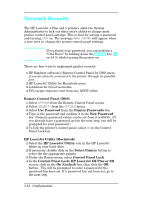HP LaserJet 4 Service Manual - Page 59
Cold Reset - troubleshooting
 |
View all HP LaserJet 4 manuals
Add to My Manuals
Save this manual to your list of manuals |
Page 59 highlights
Cold Reset The Cold Reset feature of the printers allows the printer to be returned instantly to the factory default configuration settings. This feature is valuable because the the Dynamic I/O and PJL features of the printer enable any user connected to any I/O to access and change the default configuration as applications require. When setting up the printer in a new location, or when troubleshooting printer problems, always perform the Cold Reset before entering the selected user defaults. A Cold Reset can not reset the page count, cold reset tray size, or display language settings. If the Control Panel is locked, a Cold Reset will disable the lock and return the printer to the factory defaults. Inform the system administrator of all Cold Resets. A Cold Reset is performed as follows: 1 Turn OFF the printer. 2 Hold the [On-Line] (or Go for the LJ5) key down while powering ON the printer. 3 The message COLD RESET is displayed. The COLD RESET does not take effect until the 00 READY message is displayed. 4 When the 00 READY message is displayed, the default settings have been returned to the factory defaults and the printer is ready to accept new settings. Configuration 3-23