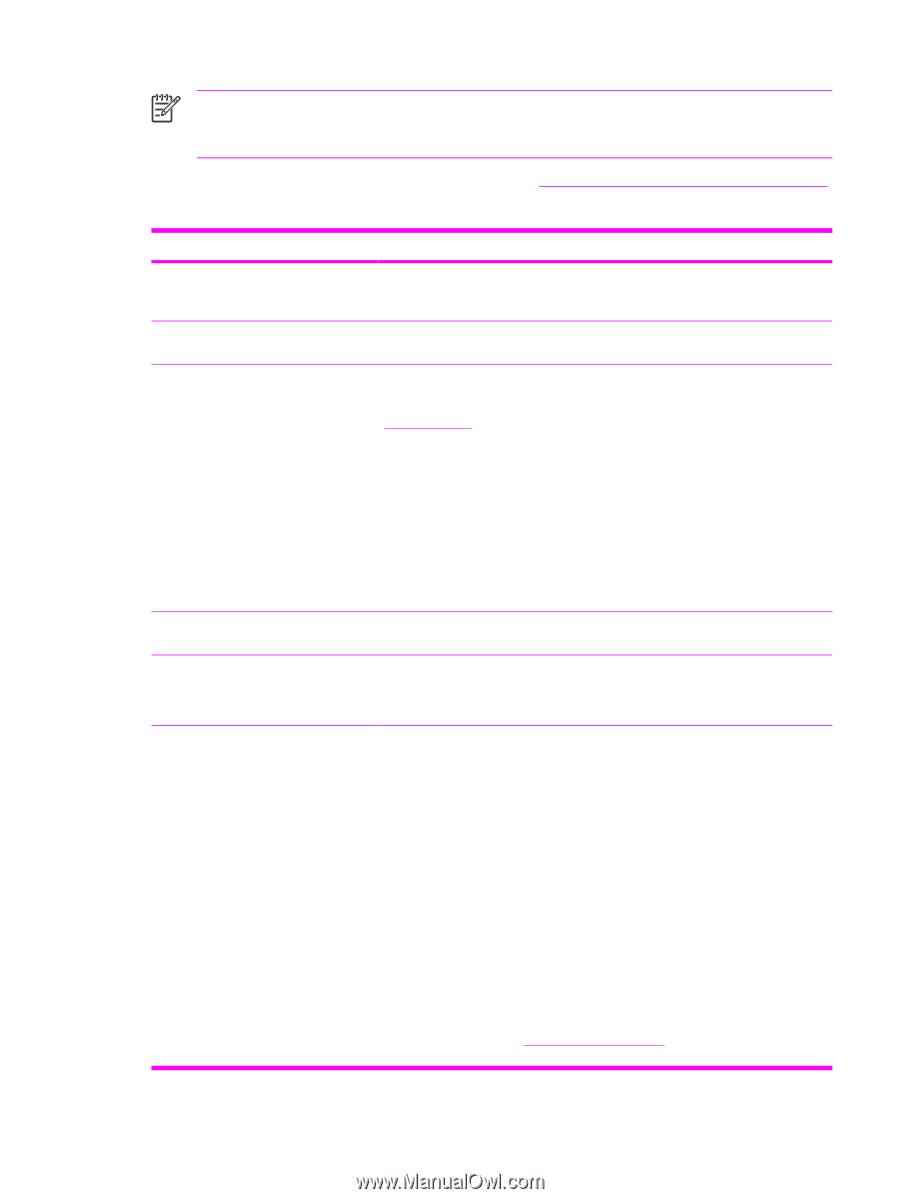HP LaserJet 4250 Service Manual - Page 321
Table 7-2, If problems with the power-on check perisist refer to table
 |
View all HP LaserJet 4250 manuals
Add to My Manuals
Save this manual to your list of manuals |
Page 321 highlights
NOTE It is important to have the printer control panel functional as soon as possible in the troubleshooting process so that the control-panel display can be used to help locate printer errors. If problems with the power-on check perisist refer to table Table 7-2 Power-on defect or blank display. Table 7-2 Power-on defect or blank display Problem Action The power cord is not plugged into the wall receptacle and connected to the printer. The correct voltage (power) is not available. The power switch is off. Make sure that the power cord is firmly plugged into the wall receptacle and connected to the printer. Measure the voltage at the outlet. If necessary, plug the power cord into another circuit outlet. Set the switch to the on position. You should hear the switch toggle. If the front right-side cover has been removed recently, make sure that the rod connecting the power-supply switch moves as you toggle the switch. See the reinstall note in Right-side cover. If the printer still does not turn on, the power switch might be defective. 1 Remove the power supply. 2 Measure the resistance between the two terminals of the power switch (SW1) by applying the tester probes to the terminals. The resistance must be low (under 1 KW) when the power is turned on, and high (over 6 MW) when the switch is turned off. 3 Replace the power-supply assembly, if necessary. The overcurrent/overvoltage detection circuit is activated. A fuse is blown. Wait for more than two minutes before turning the printer back on. 1 Check the fuses (FU1 and FU2) on the power supply. 2 Replace the power-supply assembly if necessary. The main cooling fan (located on the left side of the printer) does not turn on when the printer is started. An operational fan indicates the following conditions: ■ The ac power is present in the printer. ■ The dc power supply is functional (24 V, 5 V, and 3.3 V are being generated). ■ The dc controller's microprocessor is functional. If the fan is not working: 1 Turn the printer off and remove the formatter. Disconnect the optional accessories. 2 Turn the printer on and check the fan again. If the fan is still not working: 1 Verify that the fan is connected to the power supply. 2 Replace the fan. See Main cooling fan (left side). Troubleshooting process 307