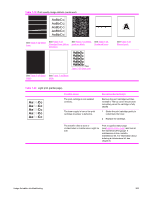HP LaserJet 4250 Service Manual - Page 392
Overhead transparency defects, Print-quality problems that are related to the environment, Paper
 |
View all HP LaserJet 4250 manuals
Add to My Manuals
Save this manual to your list of manuals |
Page 392 highlights
Overhead transparency defects Overhead transparencies can show any of the image-quality problems that appear in other types of media in addition to defects that are specific to transparencies. Also, because transparencies are pliable, they can be affected by the media-handling components in the paper path. NOTE Allow transparencies to cool at least 30 seconds before handling them. ■ On the printer driver Paper tab, select Transparency as the media type. Also, make sure that the tray is correctly configured for transparencies. ■ Make sure that the transparencies meet the specifications for this monochrome laserjet printer. For more information, consult the HP LaserJet Printer Family Print Media Guide. ■ Handle transparencies by the edges. Skin oil on the surface of transparencies can cause spots and smudges. ■ Small, random dark areas on the trailing edge of solid fill pages might be caused by transparencies sticking together in the output bin. Try printing the job in smaller batches. ■ To show the printed transparency, use a standard overhead projector instead of a reflective overhead projector Print-quality problems that are related to the environment ■ The printer is operating in excessively humid or dry conditions. Verify that the printing environment is within specifications. See Operating environment. Print-quality problems that are related to jams ■ Make sure that all media is cleared from the paper path. ■ If the printer recently jammed, print two or three pages to clean the printer. ■ Repeated jams might require that you use the printer-cleaning procedures in chapter 3. It might be necessary to process several cleaning pages through the printer. See Running the cleaning page manually. 378 7 Troubleshooting