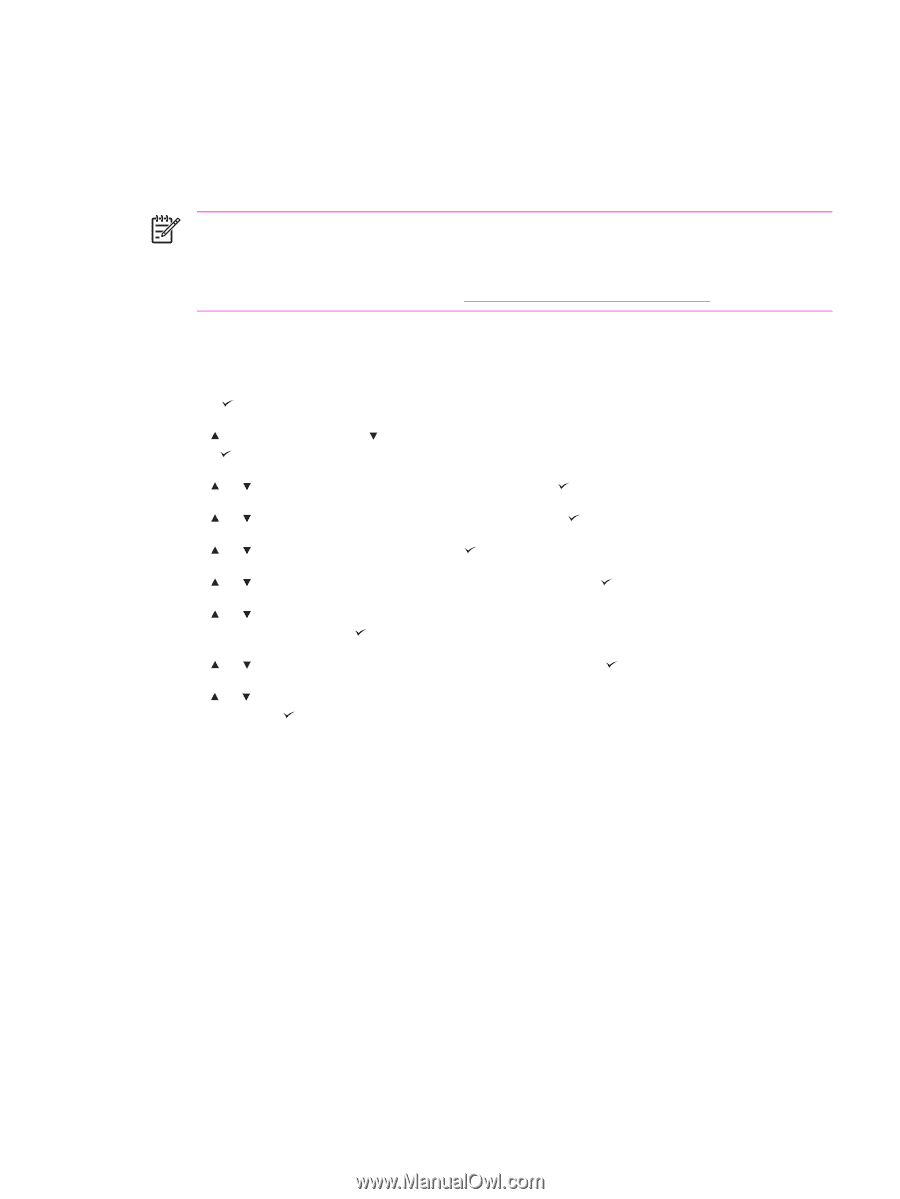HP LaserJet 4250 Service Manual - Page 99
Running the cleaning automatically, Cleaning spilled toner - processing job
 |
View all HP LaserJet 4250 manuals
Add to My Manuals
Save this manual to your list of manuals |
Page 99 highlights
Running the cleaning page automatically Use the following procedure to set the printer to print cleaning pages automatically at a specified interval. In order for the cleaning page to run without intervention, the selected size and the plain paper type must be available in the printer. The printer will not interrupt a printing job in-process to run a cleaning page. NOTE HP recommends that the cleaning-page interval be set at 2,000 pages (or fewer) to make sure that excess toner is removed from the printer. This ensures good print quality. If an optional duplexer is installed, make sure that automatic cleaning option is not selected. Only run cleaning pages manually. See Running the cleaning page manually. To run the cleaning page automatically 1 If a duplexer is installed, remove the duplexer from the printer. 2 Press (SELECT button) or the MENU button to open the menus. 3 Use (UP ARROW button) or (DOWN ARROW button) to scroll to CONFIGURE DEVICE, and then press . 4 Use or to scroll to PRINT QUALITY, and then press . 5 Use or to scroll to AUTO CLEANING, and then press . 6 Use or to scroll to ON, and then press . 7 Use or to scroll to CLEANING INTERVAL, and then press . 8 Use or to scroll to an interval from 1,000 to 20,000 pages that is appropriate for the printer's use cycle, and then press to save the selection. 9 Use or to scroll to AUTO CLEANING SIZE, and then press . 10 Use or to scroll to the paper size that the printer uses for cleaning pages (A4 or LETTER), and then press to save the selection. The printer automatically prints a cleaning page at the interval and on the page size that are selected. Discard the output page that the cleaning process creates. 11 Reinstall the duplexer, if applicable. The printer will not interrupt a printing job in progress to automatically run the cleaning page. The printer will run the cleaning page immediately after completing the job in which the selected cleaning interval occurred. Cleaning spilled toner Defective or worn print cartridges can develop leaks. Also, after a jam has occurred, some toner might remain on the rollers and guides inside the printer. The pages that print immediately after the jam might pick up this toner. Clean spilled toner with a cloth that has been dampened with cold water. Do not touch the transfer roller with the damp cloth or with your fingers. Do not use a vacuum cleaner unless it is equipped with a micro-fine particle filter. Cleaning the printer and accessories 85