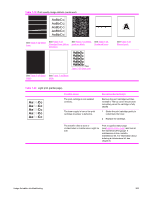HP LaserJet 4250 Service Manual - Page 401
Table 7-24, Possible cause, Recommended actions
 |
View all HP LaserJet 4250 manuals
Add to My Manuals
Save this manual to your list of manuals |
Page 401 highlights
Table 7-23 Drop outs and character voids (continued) Possible cause Recommended action(s) The fuser setting is incorrect for the media type. Open the configure-device menu at the control panel and change the fusermode setting or select another media type. See Configure-device menu. (Continued) The transfer roller is damaged, has finger oils on its surface, or is dirty or worn. Clean the transfer roller by using a dry, lint-free cloth. Do not touch the transfer roller with your fingers. If the problem persists, replace the transfer roller. See Transfer roller . Poor high-voltage contact exists Inspect the contacts and clean them if between the power supply and the print they are dirty. Replace them if they are cartridge or transfer roller. damaged. The power supply is defective (the transfer voltage is low). Replace the power-supply assembly. See Power supply. Table 7-24 Lines AaBbCc AaBbCc AaBbCc AaBbCc AaBbCc Possible cause Recommended action(s) Vertical lines (in the paper-path direction) Circumfrential scars appear on the photosensitive drum. Replace the print cartridge. Foreign materials are deposited on the laser outlet of the printer or the laser inlet of the cartridge. Remove the foreign materials. The print cartridge is not installed correctly. The print cartridge is defective. The fuser roller is worn or dirty. Remove the print cartridge and then reinstall it. The top cover should close completely when the print cartridge is fully seated. Replace the print cartridge. Process a printer cleaning page. See Running the cleaning page manually. Several pages might be required if the fuser is very dirty. If the problem persists, replace the fuser. See Fuser. The static-eliminator teeth (just beyond the transfer roller) are contaminated or defective. Clean the static-eliminator teeth by using a small brush or compressed air. Replace the assembly if it is damaged. Light is leaking into the printer. Make sure that all of the covers are in place. Move the printer away from windows that face the outdoors. Image-formation troubleshooting 387