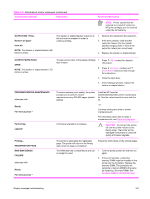HP LaserJet 4250 Service Manual - Page 357
Alphabetical printer messages continued, Executive, B5 JIS, A5, or Legal size
 |
View all HP LaserJet 4250 manuals
Add to My Manuals
Save this manual to your list of manuals |
Page 357 highlights
Table 7-6 Alphabetical printer messages (continued) Control panel message Description Recommended action 3 Press (UP ARROW button) and (DOWN ARROW button) to step through the instructions. 4 Supplies-ordering information is also available from the embedded Web server. 5 If this error persists, replace the powersupply assembly. See Power supply. Resend upgrade SIZE MISMATCH IN TRAY XX For help press alternates with Ready For menus press The firmware upgrade was not completed successfully. Attempt the upgrade again. The tray is loaded with media that is longer 1 Adjust the side and rear paper guides or shorter in the feed direction than the size against the stack. From the control setting for the tray. panel, set the tray 1 paper size to the media size that is in tray 1. 2 If the media being used is Letter, A4, Executive, B5 JIS, A5, or Legal size, the tray switch should be set to standard. Set the tray switch to custom for all other media sizes. The custom size switch must be set before the size can be selected at the control panel. 3 Print a configuration page and verify that the tray size settings match the actual tray settings. If the settings do not match, verify that the tray size sensors are correctly functioning. If they are not, replace the media-size sensors (SW102, SW801, or SW1). See Printer switches and sensors, 500sheet feeder switches, sensors, solenoids, and PCAs, or 1,500-sheet feeder switches, sensors, solenoids, and PCAs. . Verify that the sensor "fingers" inside the tray are engaging the tray sensor correctly. See Tray 2, 500-sheet feeder, and 1,500-sheet feeder media-size detection. 4 Replace the indicated feeder-control PCA. For the 500-sheet feeder, see 500-sheet feeder control PCA. For the 1,500-sheet feeder, see 1,500-sheet feeder control PCA. 5 Replace the dc controller PCA. See Dc controller PCA. Standard output bin full Remove all paper from bin The top (standard) output bin is full and must be emptied. 1 Empty the top output bin. 2 If the error persists, verify that the output-bin sensor (PS104) is operating and that the sensor arm can freely move. See Printer switches and sensors. Display-message troubleshooting 343