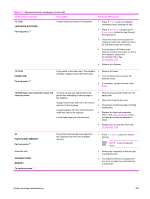HP LaserJet 4250 Service Manual - Page 368
TOO COMPLEX, For help press, To continue press, EIO X, BUFFER OVERFLOW, PARALLEL I/O, HIGH SPEED - formatter board
 |
View all HP LaserJet 4250 manuals
Add to My Manuals
Save this manual to your list of manuals |
Page 368 highlights
Table 7-7 Numerical printer messages (continued) Control panel message Description Recommended action 21 PAGE TOO COMPLEX For help press alternates with The printer cannot process the page quickly 1 Press ( SELECT button) to process enough. the page. NOTE A loss of data will occur. 21 PAGE TOO COMPLEX 2 Make the page contents less complex and re-send the print job. To continue press 22 EIO X BUFFER OVERFLOW To continue press The printer's EIO card in slot X has 1 Press ( SELECT button) to resume overflowed its I/O buffer during a busy state. printing. NOTE A loss of data will occur. 2 Check the configuration of the EIO card and the host computer. 3 If this error message persists, replace the EIO card. 22 PARALLEL I/O BUFFER OVERFLOW For help press alternates with 22 PARALLEL I/O BUFFER OVERFLOW To continue press 40 EIO X BAD TRANSMISSION To continue press The parallel buffer has overflowed during a 1 Press ( SELECT button) to resume busy state. printing. NOTE A loss of data will occur. 2 Check the parallel I/O configuration. Set HIGH SPEED to NO and ADVANCED FUNCTIONS to OFF. 3 Replace the formatter PCA. See Formatter assembly . A connection with the card in EIO slot X has been broken abnormally. 1 Press ( SELECT button) to resume printing. NOTE A loss of data will occur. 2 Check that all of the cables are connected to the EIO ports and that the EIO board is seated properly. 3 If possible, print to another network printer to verify that the network is working properly. 4 Check the configuration of the EIO card. 5 If this error message persists, replace the EIO card. 354 7 Troubleshooting