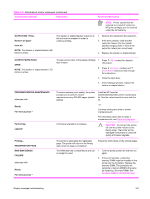HP LaserJet 4250 Service Manual - Page 350
System Is Full, Eio X Disk
 |
View all HP LaserJet 4250 manuals
Add to My Manuals
Save this manual to your list of manuals |
Page 350 highlights
Table 7-6 Alphabetical printer messages (continued) Control panel message Description alternates with Recommended action Ready For menus press DISK FILE SYSTEM IS FULL alternates with Ready For menus press DISK IS WRITE PROTECTED alternates with Ready For menus press EIO X DISK NOT FUNCTIONAL For help press The printer received a PJL file system command that attempted to store something on the file system. The attempt was unsuccessful because the file system is full. 1 Use the device storage manager in the HP Web Jetadmin software to delete files from the EIO disk drive and then try again. 2 Press (SELECT button) to continue. The file system device is protected and no new files can be written to it. 1 To enable writing to the disk, turn off the write protection by using the device storage manager in HP Web Jetadmin. 2 Press (SELECT or MENU button) to continue. The EIO disk in slot X is not working correctly. 1 Remove the EIO disk from the indicated slot and reinstall it. 2 If the error persists, replace the EIO disk drive ENVELOPE FEEDER EMPTY The envelope feeder is empty. 1 Refill the envelope feeder. 2 Turn off the printer. 3 Remove and then reinstall the accessory. Turn the printer on. 4 If the error persists, replace the envelope feeder. FLASH DEVICE FAILURE alternates with Ready For menus press A flash DIMM is installed in one of the formatter slots. 1 Printing can continue for jobs that do not require the flash DIMM. 2 Press (SELECT button) to continue. 3 If the message persists, remove and reinstall the flash DIMM. See Firmware DIMM (LJ 4200/4300 only). 4 If the message persists, replace the flash DIMM. See Firmware DIMM (LJ 4200/4300 only). 336 7 Troubleshooting