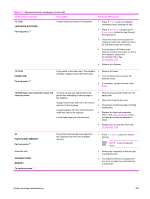HP LaserJet 4250 Service Manual - Page 364
JAM IN TOP, COVER AREA, For help press, 12.00 JAM INSIDE REAR, sensor PS103. See - 13 20 00 jam in tray 2
 |
View all HP LaserJet 4250 manuals
Add to My Manuals
Save this manual to your list of manuals |
Page 364 highlights
Table 7-7 Numerical printer messages (continued) Control panel message Description Recommended action NOTE The 13.01.00 error can 4 also be caused by the failure of the paper-level sensor (PS107). If this sensor fails, the lifter motor does 5 not rotate to lift the paper tray plate. This error can also be caused when the printer attempts to pick up media from a tray that is empty, but the paper-out sensing 6 mechanism for that tray has failed and the printer senses that the tray appears to be loaded. Replace the paper-feed assembly. See Paper-feed assembly. Verify that the top-of-page sensor (PS103) is operating correctly and that the sensor flag can freely move. Replace the sensor if it is not operating correctly. See Printer switches and sensors. Replace the dc controller PCA. See Dc controller PCA. 13.02.00 or 13.05.00 or 13.20.00 or 13.21.00JAM IN TOP COVER AREA For help press A jam exists in the top-cover area. 1 Press ( HELP button) for detailed A 13.02.00 error message indicates that the information about clearing the jam. media did not pass the top-of-page sensor (PS103) within the specified time. 2 Press ( UP ARROW button) and (DOWN ARROW button to step through A 13.05.00 error message indicates that the the instructions. media did not arrive at the fuser delivery sensor (PS108) within the specified time. 3 Check the pre-feed, top-of-page, and fuser assembly sensors (PS102, A 13.20.00 error message indicates that the printer power was turned on or that the printer attempted to initialize while the pre- PS103, and PS 108) and verify that the sensor arms move freely. (See Printer switches and sensors.) feed sensor (PS102), the top-of-page sensor (PS103) or the fuser delivery sensor (PS108) was detecting media. 4 If the paper-feed assembly has been replaced, verify that the pre-feed sensor (PS102) is installed correctly. A 13.21.00 error message indicates that the See Paper-feed assembly. top-cover-open switch (SW101) was activated while a print job was printing (the top cover was opened or the switch is defective). 5 Replace the top-of-page sensor (PS103). See Printer switches and sensors. 6 Replace the top-cover-open switch (SW101). See Printer switches and sensors. 7 Replace the fuser. See Fuser. 8 Replace the dc controller PCA. See Dc controller PCA. 9 If this error message appears frequently, see Paper-path troubleshooting. 13.06.00 and 13.12.00 JAM INSIDE REAR A page is jammed near the rear output door. 1 Press ( HELP button) for detailed DOOR information about clearing the jam. For help press 2 Press ( UP ARROW button) and (DOWN ARROW button) to step through the instructions. 3 Check the paper-width and fuser delivery sensors (PS106, PS108) and 350 7 Troubleshooting