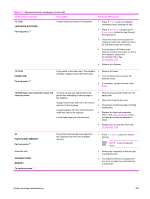HP LaserJet 4250 Service Manual - Page 369
PS102, PS108 are operating, specific software programs.
 |
View all HP LaserJet 4250 manuals
Add to My Manuals
Save this manual to your list of manuals |
Page 369 highlights
Table 7-7 Numerical printer messages (continued) Control panel message Description 41.3 UNEXPECTED SIZE IN TRAY XX The media that is loaded is longer or shorter in the feed direction than the size that is configured for the tray. For help press alternates with 41.3 UNEXPECTED SIZE IN TRAY XX: [TYPE] [SIZE] For help press Recommended action 1 If the incorrect size was selected, cancel the job or press ( HELP button) to gain access to help. 2 Press ( UP ARROW button) and (DOWN ARROW button to step through the instructions. 3 Print a configuration page and verify that the tray settings match the media in the tray. See Configuration page. 4 Verify that the pre-feed, top-of-page, and fuser delivery sensors (PS102, PS103, PS108) are operating and the sensor flags can move freely. See Printer switches and sensors. 5 Replace the dc controller PCA. See Dc controller PCA. 41.X PRINTER ERROR For help press alternates with 41.X PRINTER ERROR To continue press 49.XXXX PRINTER ERROR To continue turn off then on A printer error has occurred. X Description 1 unknown misprint error 2 beam-detect misprint error 4 no VSYNC error 7 feed-delay error 9 signal-noise error 1 Press ( SELECT button) to continue or press ( HELP button) for more information. 2 If the message persists, turn the printer power off and then on again. 3 If these errors becomes a frequent problem, replace the dc controller PCA. See Dc controller PCA. A critical firmware error has occurred that caused the processor on the formatter to abort the operation. This type of error can be caused by invalid print commands, corrupt data, or invalid operations. In some instances, electrical noise in the cable can corrupt data during transmission to the printer. Other causes include poorquality parallel cables, poor connections, or specific software programs. Sometimes, the formatter itself is at fault, which is usually indicated by a 79 Service Error. 1 Press CANCEL JOB to clear the print job from the printer memory. 2 Turn the printer off and then on. 3 Go to www.hp.com/go/lj4200_software, www.hp.com/go/lj4250_software, www.hp.com/go/lj4300_software, or www.hp.com/go/lj4350_software. Select Download Drivers and Software. Check for the latest firmware image version at the bottom of the page. If this firmware image is newer than the one installed on the printer and the printer can receive a firmware update, download the newer firmware upgrade. Not all HP LaserJet 4200/4300 printers can receive firmware upgrades. 4 Try printing a job from a different software program. If the job prints, go back to the first program and try printing a different file. If the message Display-message troubleshooting 355