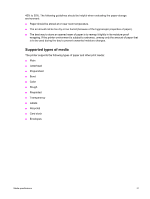HP LaserJet 4250 Service Manual - Page 50
Labels, Transparencies, duplex=on, Adhesives, Arrangement, Condition
 |
View all HP LaserJet 4250 manuals
Add to My Manuals
Save this manual to your list of manuals |
Page 50 highlights
Labels Use tray 1 to print on labels. Labels are multiple-layer media that typically consists of a face sheet (the printable surface), pressure-sensitive adhesive, and a liner (a carrier sheet coated with a release agent). Labels that are used in the HP LaserJet printer must be specifically designed for laser printers. If other labels are used, you risk labels peeling or adhesive contamination that can severely damage the printer. All materials in the laser-label stock must be compatible with the heat and pressure of the fusing process. CAUTION To avoid damaging the printer, use only labels that are recommended for use in laser printers. To prevent serious jams, always use tray 1 to print on labels and always use the rear output bin. Do not use the duplexer to print on labels and do not leave the printer default set to duplex=on. Do not staple labels in the stapler/stacker. Never print on the same sheet of labels more than once or print on a partial sheet of labels. When selecting labels, consider the quality of each component: ■ Adhesives: The adhesive material should be stable at 200°C (392°F), the printer fusing temperature. ■ Arrangement: Only use labels that have no exposed backing between them. Labels can peel off sheets that have spaces between the labels, causing serious jams. ■ Curl: Before printing, labels must lie flat with no more than 13 mm (0.5 inch) of curl in any direction. ■ Condition: Do not use labels that contain wrinkles, bubbles, or other indications of separation. NOTE Choose labels in the printer driver. Transparencies Use tray 1 to print on overhead transparencies. The overhead transparency film must be designed specifically for use with monochrome laser printers. Photocopy transparency film might not be compatible with laser printers because of higher temperature and stiffness requirements. Overhead transparency film is very smooth and must contain a topcoat that provides the correct electrical and toner-adhesion properties. A transparency that is made of poor materials or that is too thin can easily melt in the fuser and damage the printer. Overhead transparency materials must be compatible with the heat and pressure of the fusing process. CAUTION To avoid damaging the printer, use only transparencies that are recommended for use in monochrome laser printers. Do not attempt to duplex or print on overhead transparencies or leave the printer default set to duplex=on. Damage to the printer might result. Do not staple transparencies in the stapler/stacker. Transparencies that are used in the printer must be able to withstand the printer's maximum temperature of 230°C (446°F) for 0.05 seconds. Close the rear output bin to send transparencies to the top output bin. If you have problems printing on transparencies, use tray 1 and send printed transparencies to the top output bin. Be sure to remove each transparency from the output bin as it is printed to keep the transparencies from sticking together. 36 1 Product information