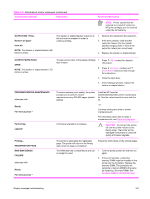HP LaserJet 4250 Service Manual - Page 353
Control panel message, Description, Recommended action, LOAD TRAY XX, <TYPE> <SIZE>
 |
View all HP LaserJet 4250 manuals
Add to My Manuals
Save this manual to your list of manuals |
Page 353 highlights
Table 7-6 Alphabetical printer messages (continued) Control panel message Description LOAD TRAY XX For help press Tray XX is either empty (based on the operation of the paper sensor) or configured for a type and size other than that specified in the job. alternates with LOAD TRAY XX To use another tray press Recommended action 1 Press ( HELP button) for detailed information. 2 Press ( UP ARROW button) and (DOWN ARROW button) to step through the instructions. 3 Print a configuration page and verify that the tray settings are correctly set. See Configuration page. 4 If the tray settings on the configuration page do not match the actual tray setting, verify that the paper width switch (SW102, SW801, or SW1) is operating correctly for the indicated tray. See Printer switches and sensors, 500-sheet feeder switches, sensors, solenoids, and PCAs, or 1,500-sheet feeder switches, sensors, solenoids, and PCAs. LOAD TRAY XX For help press Tray XX is either empty (based on the operation of the paper sensor) or configured for a type and size other than that specified in the job. No other tray is available. 1 Press ( HELP button) for detailed information. 2 Press ( UP ARROW button) and (DOWN ARROW button) to step through the instructions. 3 Print a configuration page and verify that the tray settings are correctly set. See Configuration page. 4 If the tray settings on the configuration page do not match the actual tray setting, verify that the paper width switch (PS106, SW801, or SW1) is operating correctly for the indicated tray. See Printer switches and sensors, 500-sheet feeder switches, sensors, solenoids, and PCAs, or 1,500-sheet feeder switches, sensors, solenoids, and PCAs. Lower the optional bin Note: The stacker or stapler/stacker LED blinks in amber. The stacker or stapler/stacker output bin is in the raised position. 1 Lower the output bin. 2 If this error persists, replace the stacker or stapler/stacker. MANUALLY FEED For help press alternates with A job was sent that requires a specific paper type and size that is not currently available. 1 Press ( HELP button) for detailed information. 2 Press (UP ARROW button) and (DOWN ARROW button) to step through the instructions. 3 If the requested paper size and type is installed in one of the trays, print a Display-message troubleshooting 339