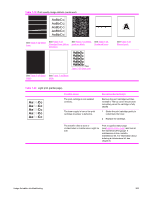HP LaserJet 4250 Service Manual - Page 393
Image defects, Image quality - repetitive defect
 |
View all HP LaserJet 4250 manuals
Add to My Manuals
Save this manual to your list of manuals |
Page 393 highlights
Image defects This section helps you define print-quality problems and solutions. Often, print-quality problems can be resolved by making sure that the printer is correctly maintained, using print media that meets HP specifications, or running a cleaning page. NOTE Do not use letterhead paper that is printed with low-temperature inks, such as those that are used in some types of thermography. Do not use raised letterhead. The printer uses heat and pressure to fuse toner to the media. Make sure that any colored paper or preprinted forms use inks that are compatible with the printer's temperature of 230°C (446°F) for 0.05 second. Avoid using paper that has already been used in a printer or copier. Also, do not print on both sides of envelopes, transparencies, or labels. Image quality When you are working with customers, obtain a print sample before you begin troubleshooting their printer. Ask the customer to explain the quality that is expected from the printer. The print sample will also help clarify the image-quality issue. Table 7-18 Image-quality checks Image-quality check Action Does the problem repeat on the page? Is the print cartridge full and is it manufactured by HP? Is the customer using print media that meets all HP standards? Use the repetitive defect table to determine the cause of the repeating defect. See Repetitive-defects troubleshooting. Check the print cartridge as described in this chapter and verify that you are not using the EconoMode setting when sending the print job. See Check the print cartridge and EconoMode. For more information about HP's media specification standards, see chapter 1 or the HP LaserJet Printer Family Print Media Guide. See Supported media weights and sizes and Paper and print media. Is the print sample similar to one in the print-quality tables? (See Image defect tables.) Compare the sample to the print-quality tables in this chapter and perform the corresponding procedures that are recommended. See Image defect tables. Is the problem in the print cartridge, the transfer roller, or the fuser? Perform the half self-test functional check and the drumrotation functional check to determine the location of the defect. See Half self-test functional check and Drum-rotation functional check. If the toner image is present on the drum surface, assume that the first four functions of the electrophotographic process are functioning, and troubleshoot the failure as a transfer or fusing problem. If the image on the media is correct before it enters the fuser, then the problem exists in the fuser. Image-formation troubleshooting 379